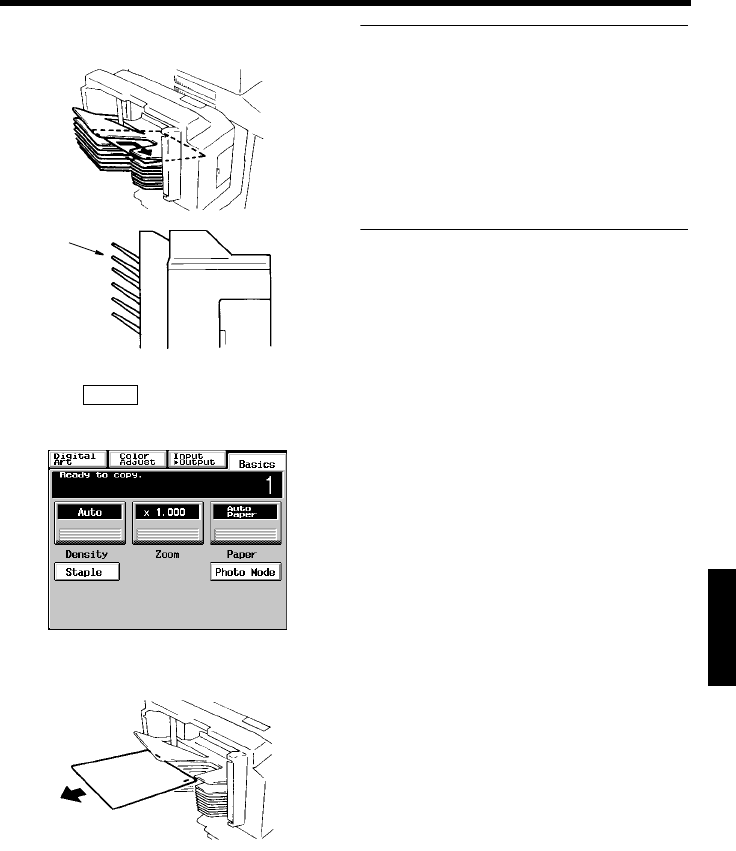
6-6
3. When the Message “The Staple Cartridge is empty.” Appears
When a Message Appears Chapter 6
Place a sheet of paper into the 2nd Bin of the
Staple Sorter.
Touch on the Touch Panel. Then,
the Staple Sorter test-staples the paper
several times automatically.
Remove the sheet of paper from the 2nd Bin
and check that it has been stapled.
* If no staples are evident, place another
sheet of paper into the 2nd Bin and repeat
steps 7, 8, and 9.
NOTES
• Replace the Staple Cartridge only after you are
prompted to do so by the message. Removing
the Staple Cartridge before then will result in
stapling trouble.
• Immediately after the new Staple Cartridge has
been loaded, be sure to test-staple the paper
following steps 7 through 9.
• DO NOT turn the green gear near the
Cartridge inside the Staple Unit.
7
1144O488AA
1136O009AA
2nd Bin
8
Staple
1179P190CA
9
1144O489AA


















