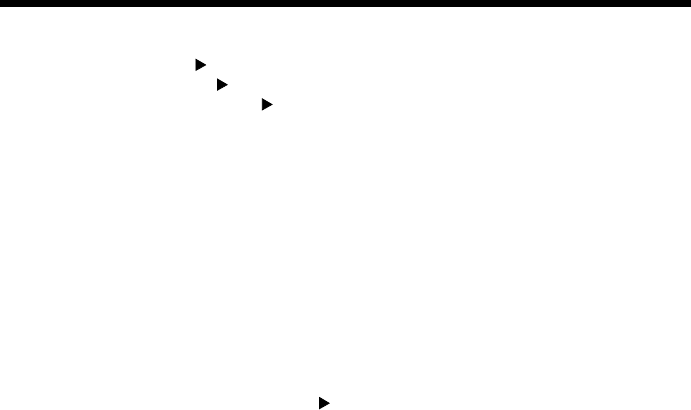
ii
Contents
Adjusting the background level.................................................................... 3-17
Adjusting the Image Density........................................................................ 3-18
4. Input Output Mode
Original Copy Types................................................................................ 3-19
Selecting Input Output Mode................................................................... 3-21
Input the number of originals....................................................................... 3-22
Mixed Original Detection Mode.................................................................. 3-23
Instructions for Loading Originals............................................................... 3-24
Finishing Modes........................................................................................... 3-25
5. Color Adjust Mode (Basic)
Basic Adjustment Items ............................................................................... 3-30
Color Adjust Procedure (Basic) ................................................................... 3-31
Selecting the Original Image Type............................................................... 3-32
6. Photo Mode
Making Copies from a Photo ....................................................................... 3-33
Setting Mirror Image in Photo Mode........................................................... 3-36
Storing the Photo Size in Memory............................................................... 3-37
Chapter 4 Professional Way to Make Color Copies
1. Using the Applied Input Output Functions
Frame Erase.................................................................................................... 4-1
File Margin..................................................................................................... 4-3
OHP Interleaving............................................................................................ 4-6
Cover Sheet .................................................................................................... 4-9
2. Color Adjust Mode (Professional)
Professional Adjustment Items..................................................................... 4-11
Color Adjust Procedure (Professional: Other Than Color Balance)............ 4-12
Color Adjust Procedure (Color Balance)..................................................... 4-13
3. Using the Digital Art Functions
Digital Art Functions List ............................................................................ 4-15
Monotone ..................................................................................................... 4-17
Background Color........................................................................................ 4-18
Neg.-Pos. Reverse........................................................................................ 4-19
Color Separation........................................................................................... 4-20
X/Y Zoom .................................................................................................... 4-21
Image Repeat................................................................................................ 4-23
Multi-Page Enlargement .............................................................................. 4-25
Mirror Image ................................................................................................ 4-29
Postcard........................................................................................................ 4-31
Chapter 5 Setting the Utility Mode
1. Default Settings
Default Settings Changing Procedure ............................................................ 5-1
2. Meter Count
Calling up Meter Count.................................................................................. 5-2
Glossary of Touch Panel Terms:.................................................................... 5-2
Printing the Meter Count Data....................................................................... 5-2
3. Copy Track Functions
Setting the Copy Track Functions.................................................................. 5-3
Changing the Account Number...................................................................... 5-4


















