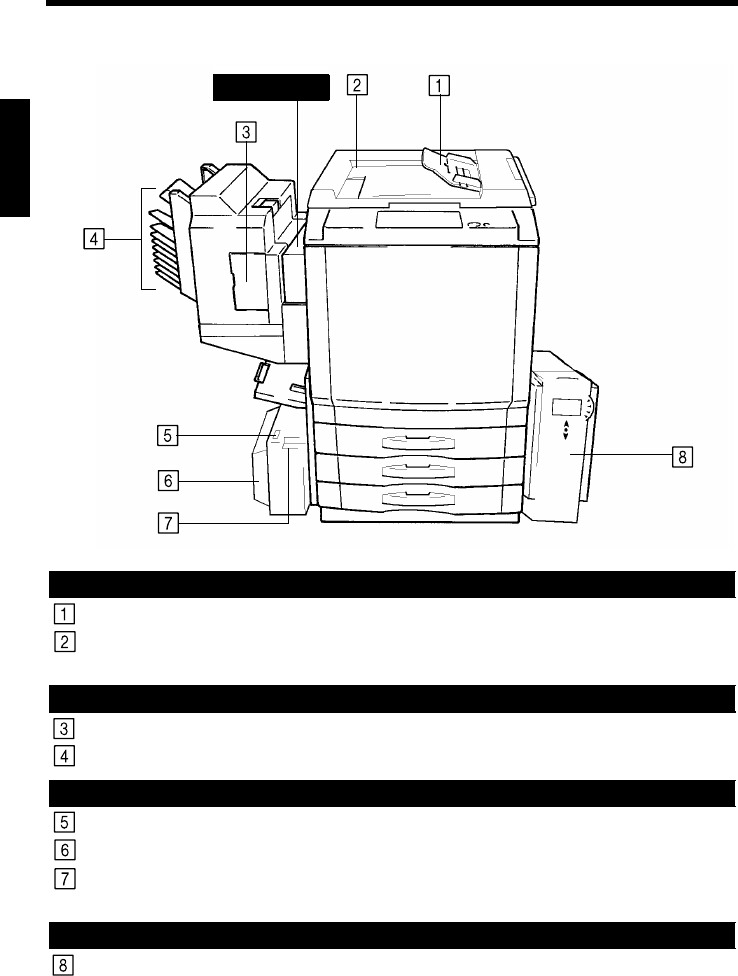
2-3
2. Copier Parts and Accessories
Getting to Know Your Copier Chapter 2
Options
Duplexing Document Feeder
Document Feed Tray:
Load the originals face up on this tray.
☞
p.3-6
Document Exit Tray:
Receives originals automatically ejected from the Duplexing
Document Feeder.
Sorter / Staple Sorter
Stapler Door:
Open to replace the Staple Cartridge.
☞
p.6-5
Sort Bins:
Hold sorted or grouped copies, each capable of holding up to 25.
Large Capacity Cassette
Paper Plate Descent Key:
Press to lower the Paper Plate.
Cassette Door:
Open to add paper or clear a misfed sheet of paper.
Cassette Release Lever:
Use to release the Cassette from the copier for clearing a misfed
sheet of paper or other service job.
Printer Controller (Fiery)
For details, see the Operator’s Manual for Printer Controller.
Duplex Unit
1179O093AA


















