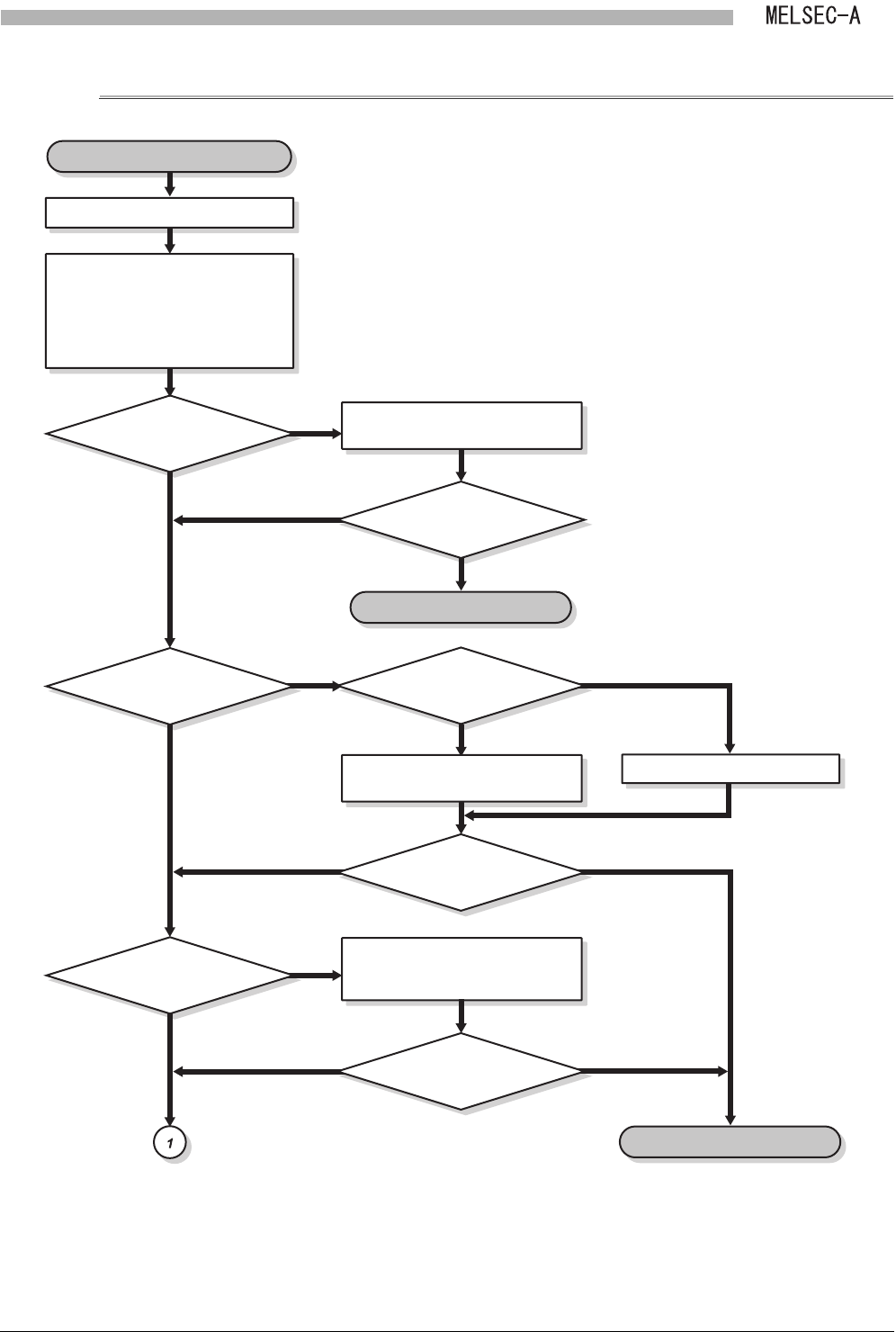
8 - 5
8.1 Troubleshooting Flowchart
8.1.2 When "Data link is disabled at a specific station"
8
TROUBLESHOOTING
8.1.2 When "Data link is disabled at a specific station"
Figure 8.4 When "Data link is disabled at a specific station"
End
Error occurred.
Are link parameters
set correctly?
NO
Is RUN LED of link module
on faulty station ON?
NO
NO
YES
YES
NO
NO
NO
YES
YES
Is SD LED of
faulty station ON?
YES
Correct link parameters, and reset
CPU module.
Modify sequence program, and reset
CPU module.
Replace link module hardware.
Detect faulty station by link monitor.
YES
End
YES
Was faulty station
reconnected?
Has CPU module
encountered an operation
stop error?
Was faulty station
reconnected?
NO
Was faulty station
reconnected?
Check link parameters for errors.
Does local station connected have
station No. set as remote I/O station,
or does MELSECNET station
connected have station No. set as
MELSECNET II station?
Check if F- and R-loop wiring for
faulty station is correct. If not,
reconnect them properly.
*1
*1
*1 If a faulty station was detected, first check whether the link cable of the station is disconnected or not.
If disconnected, shut off all phases of the external power supply used in the system, and then connect the link
cable.


















