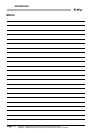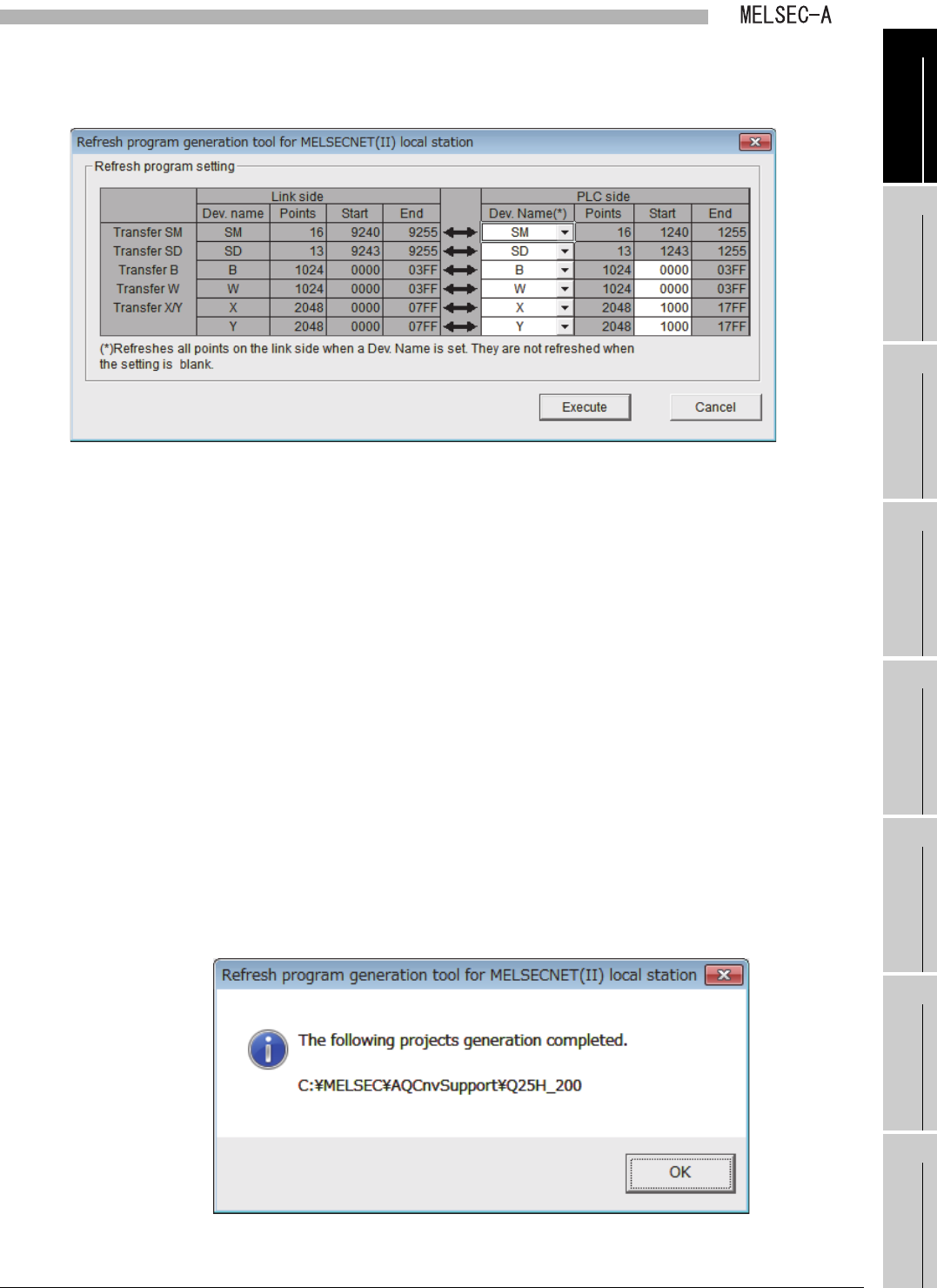
APPENDICES
Appendix 3 Steps to Create a Program for L Series
App - 7
APPENDICESINDEX
(4) Set up the devices on the PLC side for link refresh.
(a) Setting up "Transfer SM" and "Transfer SD"
Set up the devices on the PLC side that refresh the special relays (for link) and the
special registers (for link) of the MELSECNET (II) local station.
For the devices that bear the name SM or SD, the device number is fixed.
For devices with the other names, the device number can be set at any number.
If the "Dev.Name" field is left blank, link refresh is not carried out.
(b) Setting up "Transfer B", "Transfer W", and "Transfer X/Y"
Set up the devices on the PLC side that refresh the corresponding link device.
Setting the start number results in the following points being occupied
automatically:
• B and W: 1024 points (in MELSECNET mode
*1
)
4096 points (in MELSECNET (II) composite mode
*1
)
• X and Y: 2048 points
The devices within the range of both "Refresh program setting" here and "Network
range assignment" of the master station are subject to link refresh.
* 1 Network type (mode) to be selected in Step (3).
(5) Check the destination to save the project of the generated link refresh.
Be sure to check the destination because it cannot be arbitrarily specified.