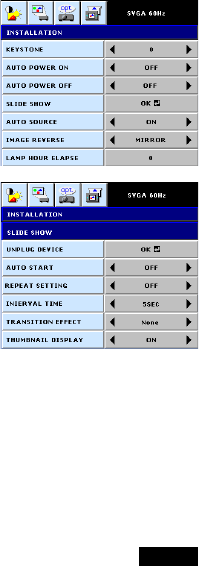
EN-27
KEYSTONE...............................Use to adjust the image distortion caused by tilting projection.
(See page 24)
AUTO POWER ON.................. When ON is chosen, the lamp is automatically lit when
the power cord is plugged in the wall outlet or battery
is attached.
• The projector is in the stand-by mode when the lamp
is off. Use the remote control to turn on the lamp.
AUTO POWER OFF............... Use to set the time elapsed before the projector enters
the stand-by mode when there is no signal input from
the source.
SLIDE SHOW.......................... Use to adjust the slide show setting. (See page 32)
• UNPLUG DEVICE............... Use to properly stop the SD card input connection.
• AUTO START..................... When ON is chosen, the slide show is automatically
playback.
• REPEAT SETTING............. Select ON for infinite(non- stop) slide show playback.
• INTERVAL TIME................. Use to set the interval time for the slide show.
• TRANSITION EFFECT........ Use to set the transition effect for the slide show.
• THUMBNAIL DISPLAY......... Use to view images as thumbnail display.
AUTO SOURCE..................... When AUTO is selected, the appropriate input mode is
automatically selected depending on the input signal. When
setting AUTO SOURCE ON, the last used input is selected
automatically. When changing AUTO SOURCE from ON
to OFF under NO signal, AUTO SOURCE continues
after turning off the projector once.
IMAGE REVERSE................. Use to reverse the projected image. Select MIRROR for
rear projection with the table top-mounted projector. Select
MIRROR INVERT for front projection with the ceiling-
mounted projector.
LAMP HOUR ELAPSE.......... Displays the lamp’s elapsed operating time (in hours
and minutes).
2 INSTALLATION


















