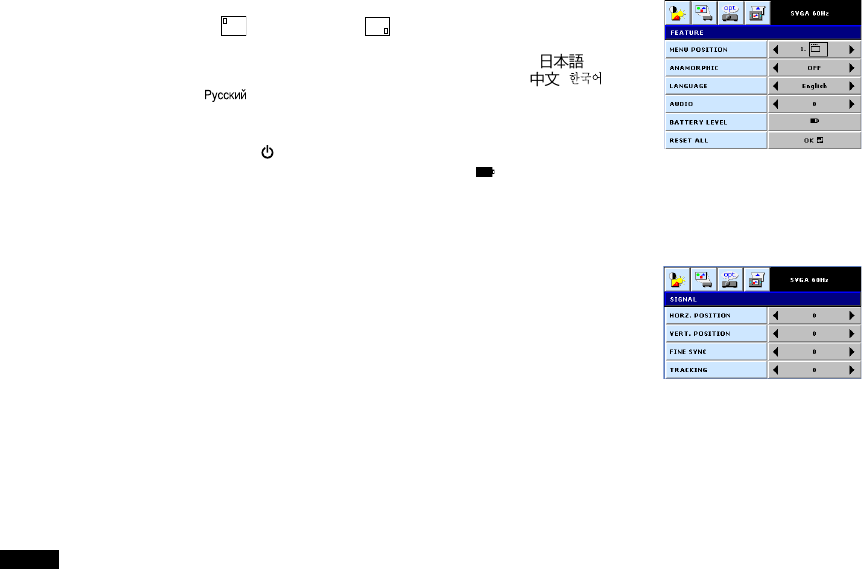
EN-28
3 FEATURE
MENU POSITION................ Use to select the position of the menu on the screen,
1. (upper left) or 2. (lower right).
ANAMORPHIC.....................Select ON when playing widescreen images.
LANGUAGE.........................Use to select the language used in the menu. ( ,
English, Español, Deutsch, Français, Italiano, , ,
, Português).
AUDIO................................ Use to change the volume level from the speaker and
AUDIO OUT.
BATTERY LEVEL............... Display if the adapter is plugged in to this projector.
Otherwise, it displays the battery level .
RESET ALL........................ Use to reset the menu settings (except LANGUAGE and
SIGNAL menus).
4 SIGNAL
In this menu the setting value is not saved after turning off the projector. This menu is
prepared just for temporary use when Auto position does not work correctly for the
current provided signal.
HORIZ. POSITION.............. Use to adjust the horizontal position of the image.
VERT. POSITION............... Use to adjust the vertical position of the image.
FINE SYNC........................ Use to synchronize the projector with the PC or
COMPONENT input signal so that the image is not blurred.
TRACKING......................... Use to eliminate image noise such as wide stripes.


















