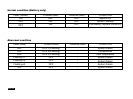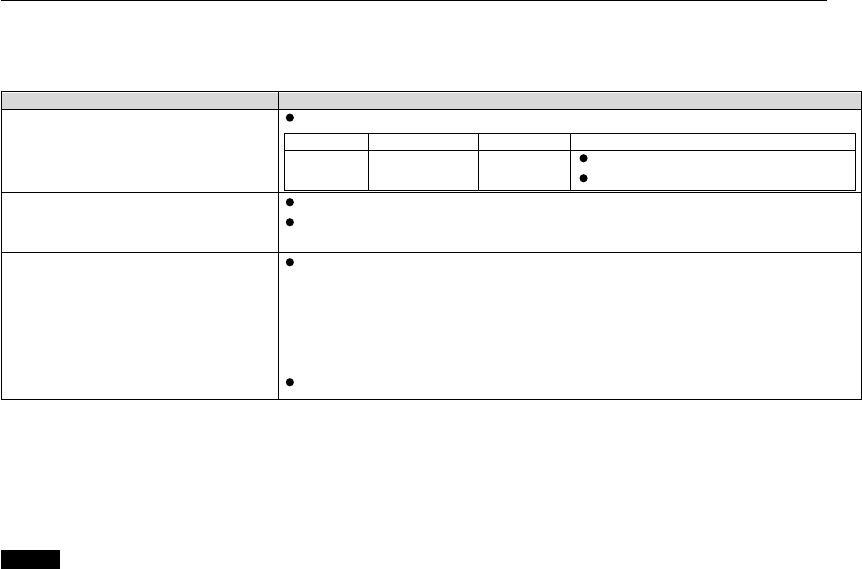
EN-36
Troubleshooting
The following offers solutions to some of the common problems you may encounter. We suggest that you consult this
chart before contacting your dealer.
Images aren’t projected on the screen.
Problem
Power isn’t turned on.
Images aren’t projected on the screen.
Images suddenly disappear.
LAMP(Red) POWER(Red) Charge(Red) Solution
Off Off Off
Check the states of the indicators.
Check that the cable connected to the external device isn’t broken.
When an extension cord is being used, replace it with the supplied cable and check
whether images are projected correctly.
The air inlet or outlet grille may be blocked.
Remove the objects blocking the air inlet or outlet grille and carry out the
following.
1. Unplug the power cord from the wall outlet or detach the battery.
2. Plug the power cord into the wall outlet or attach the battery.
3. Press the POWER button.
Check that the battery or power cord connected with the projector correctly.
Cause and solution
Connect the power cord to the projector.
Plug the power cord into a wall outlet.