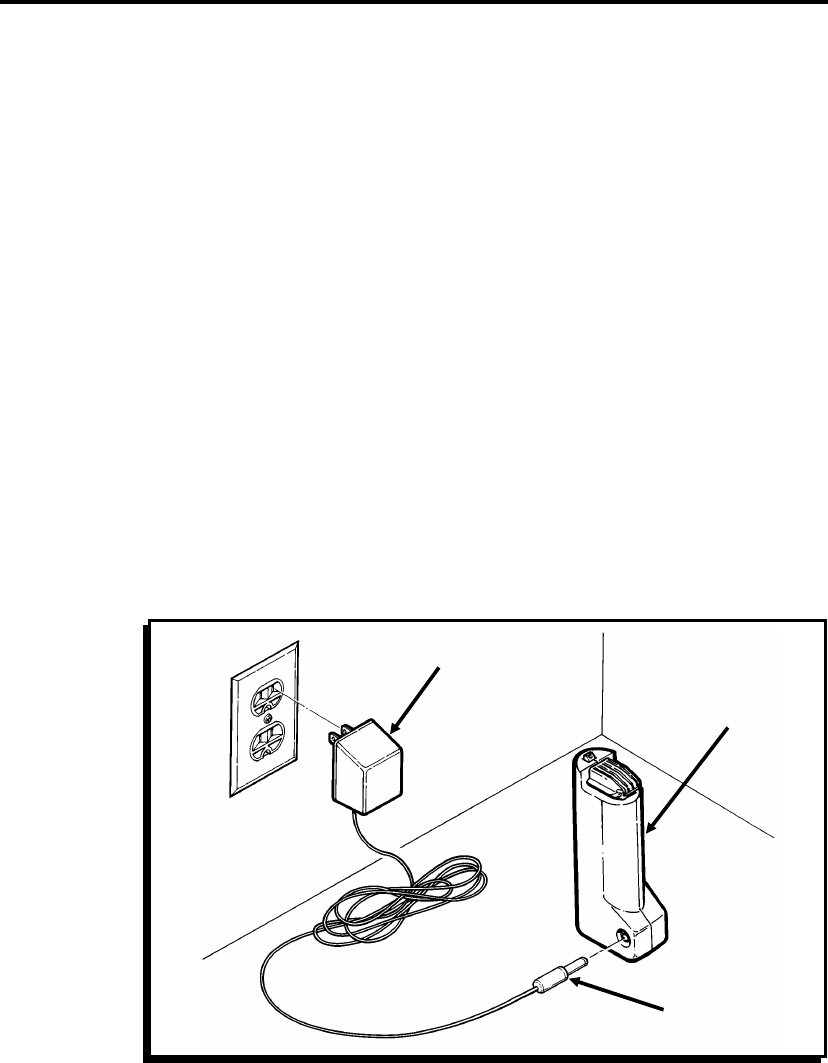
Charging the Battery Handle
When using or storing the wall charger:
✦
DO NOT wrap the cord around the charger.
✦
DO NOT pull or put unusual stress on the cord.
w
Before using the charger, inspect the cord for bare wires.
DO NOT use a charger with bare wires. Use only a
manufacturer approved charger.
To charge the battery handle with the wall charger:
1. Turn the printer off.
2. Remove the battery handle.
3. Put another handle on the printer.
4. Plug the round connector of the charger into the battery
handle.
5. Plug the charger into an electrical outlet of the correct
voltage.
Charger
Battery
Handle
Connector
6030 Operator’s Handbook
2-4


















