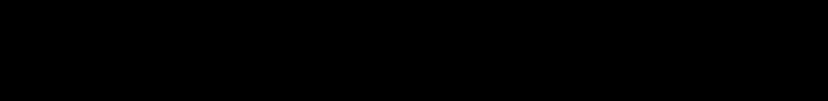
Chapter 4. Entering and Printing Data
This chapter gives you information about
✦
the display.
✦
the keypad.
✦
the four data entry modes.
✦
using applications.
✦
printing.
About the Display–––––––––––––––––––––––––––––––––––––––––––
Your printer has a two-line display. Each line displays 16
characters. Typically, the first line is an information prompt.
The second line is usually where you enter data and then
press e.
Enabling the Backlight
The printer provides a display backlight feature for low light
conditions. See "Enabling/Disabling the Backlight" in
Chapter 6.
Using the Scroll Feature
You can scroll through information on the display by using the
arrow keys. You can scroll through
✦
menu selections (for example, you can move back and
forth through a list).
✦
information in a field (for example, you can move left
and right on a line to correct data).
See "Using the Keypad" for more information.
4-1


















