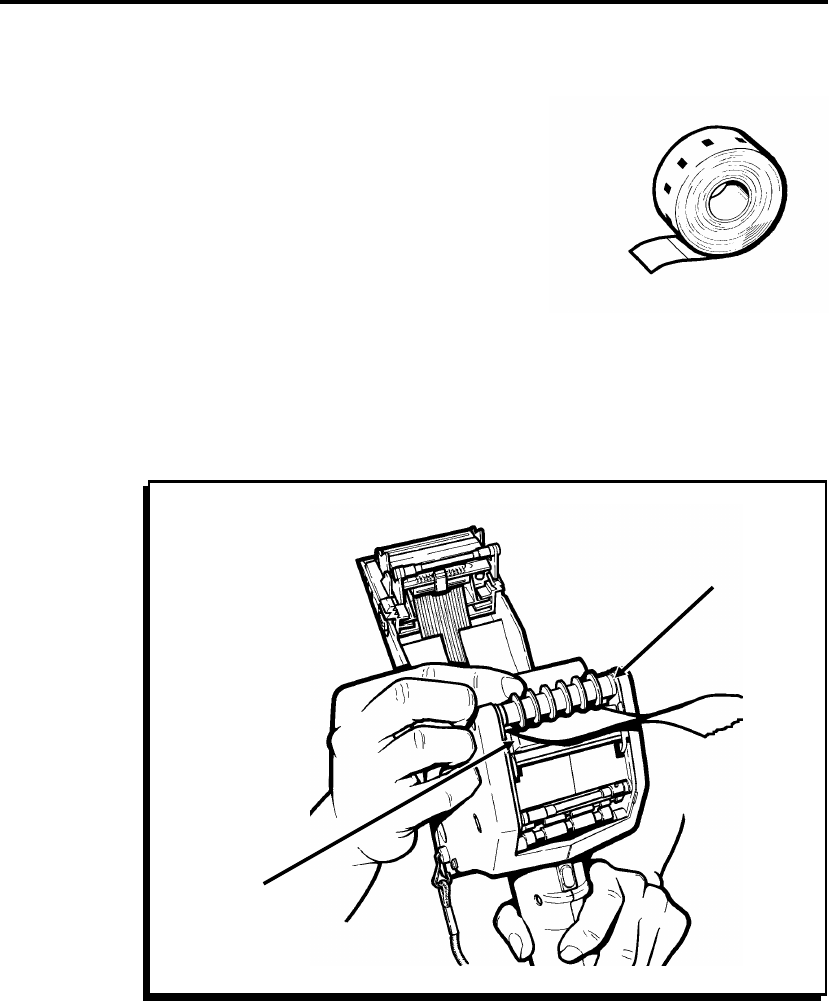
5. Press the supply lock down to lock the supply holder in
place.
6. Remove the seal from the supply
roll.
7. Place the supply roll in the
supply holder so that it feeds
labels from the bottom as
shown. (You may have to adjust
the supply holder.) The black
marks on the labels should be
facing down.
nThere are no black marks on specialty paper.
8. Feed the backing paper under the applicator roller and
over the label deflector.
Applicator
Roller
Label
Deflector
6030 Operator’s Handbook
3-10


















