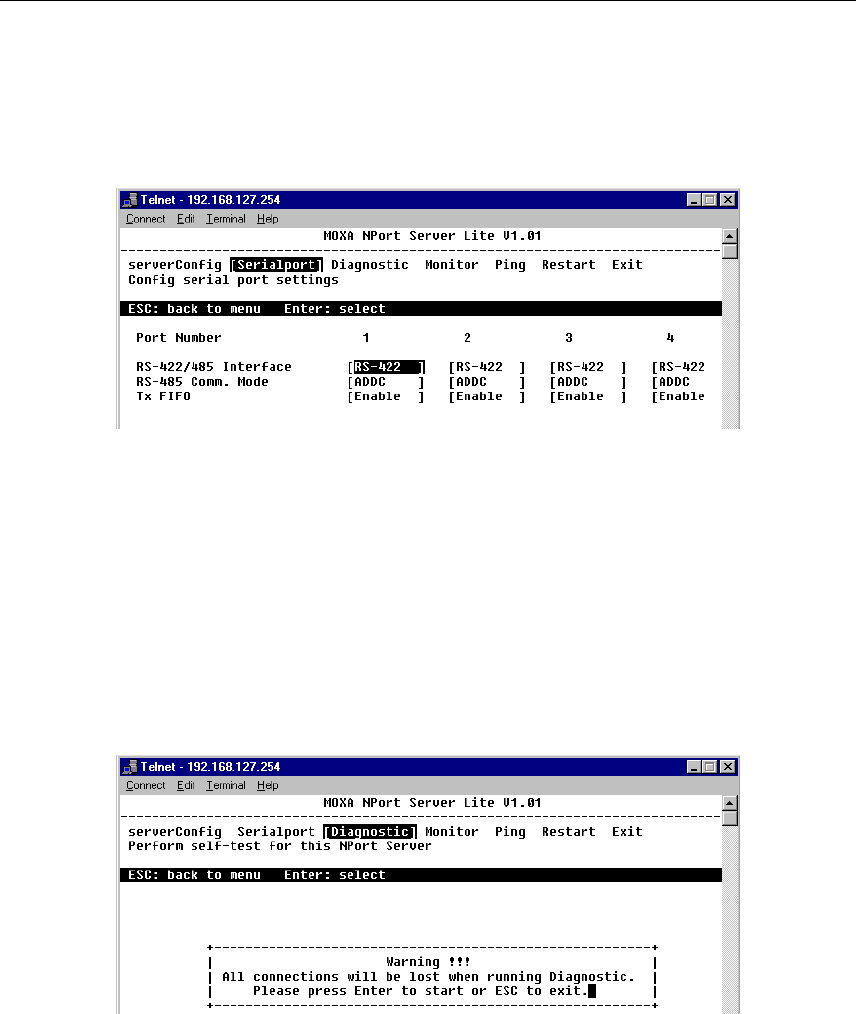
A-6 NPort Server Lite User’s Manual
Serialport Options
Starting from the Telnet Console Interface MAIN MENU, use the arrow keys to position
the cursor over the Serialport menu, and then press Enter to display the configurable
options RS-422/485 Interface, RS-485 Comm. Mode, and Tx FIFO.
The options are as follows:
• RS-422/485 Interface RS-422 or RS-485
• RS-485 Comm. Mode ADDC, By RTS
• Tx FIFO Disable, Enable
When all of the settings are correct, press the Esc key to return to the MAIN MENU.
Diagnostic
This function simply checks the status of the network connection by running an
q Asynchronous port controller test, and Asynchronous port loopback test.


















