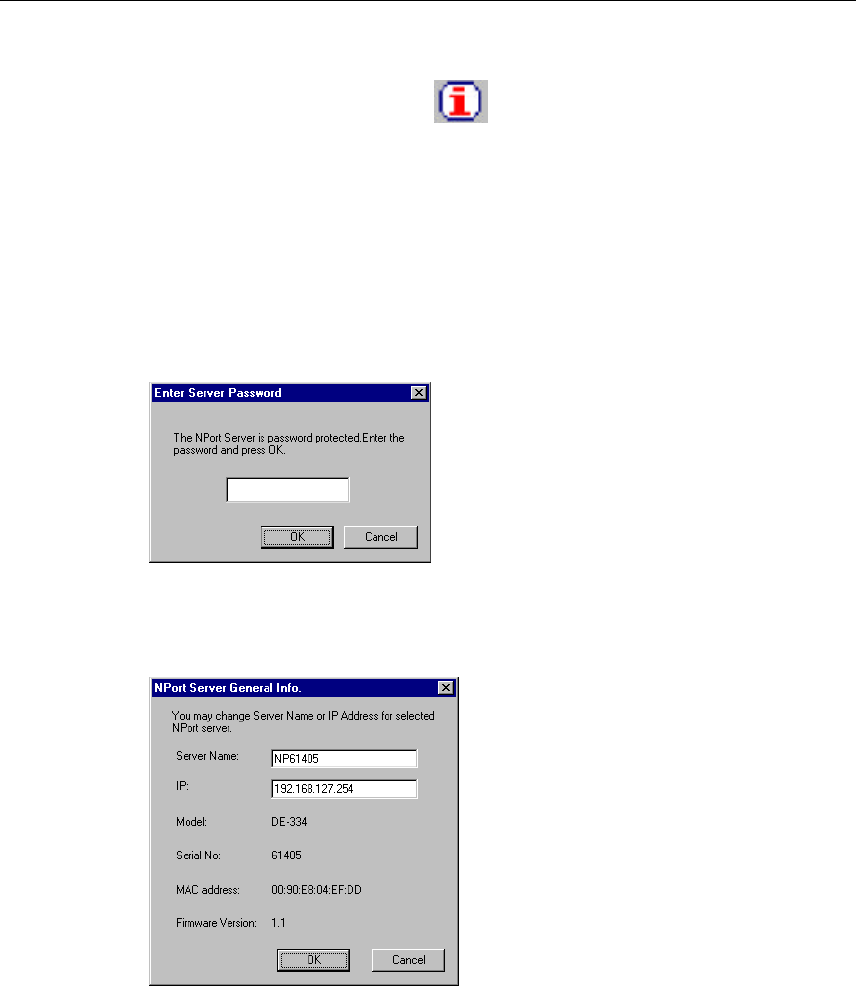
4-54 NPort Server Lite User’s Manual
Toolbar Functions
Nport Server General Info
The General Info function can be used to display basic information about a specific NPort
Server Lite. To apply the function, do the following:
1. Click on the server you would like to obtain information about to highlight it.
2. Click on the Server menu and choose General Info., or simply click on the toolbar
General Info. icon.
3. If the server in question is password protected, enter the password in the Enter Server
Password text input box.
4. The NPort Server General Info window opens, displaying the Server Name, IP
address, Model Number, Serial Number, MAC Address, and Firmware Version.
Those attributes that can be modified are displayed in a text input box.
5. Click OK to close the NPort Server General Info. window.


















