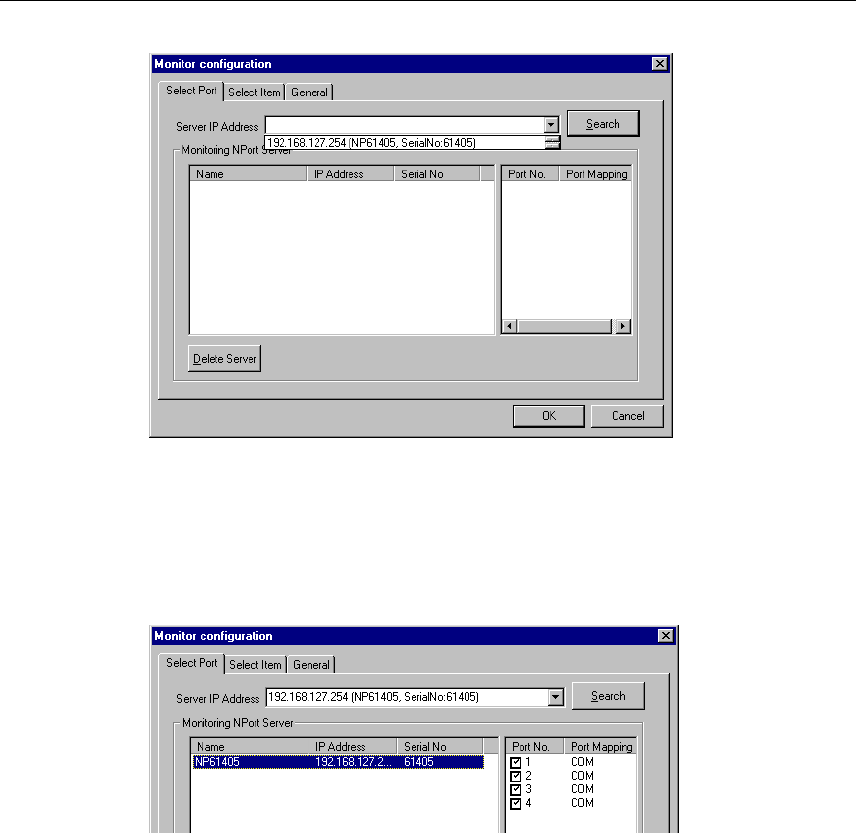
Installation and Configuration
NPort Server Lite User’s Manual 4-45
Note the three tabs, Select Port, Select Item, and General, located towards the top of
the window. The Select Port tab will be selected by default, and the program will find
all NPort Server Lites currently connected to the network.
2. From the Server IP Address pull down menu, select the server(s) that you want to
monitor. The server information will appear in the Monitoring NPort Server info box.
3. The check box for ports needing to be monitored should be checked (refer to the figure
in step 2). For those ports that no longer need monitoring, click inside the checked box
to remove the check mark.
4. If you need to delete some servers from the list, highlight the servers to be deleted, and
then click on the Delete Server button in the lower left hand corner of the Monitor
configuration window.


















