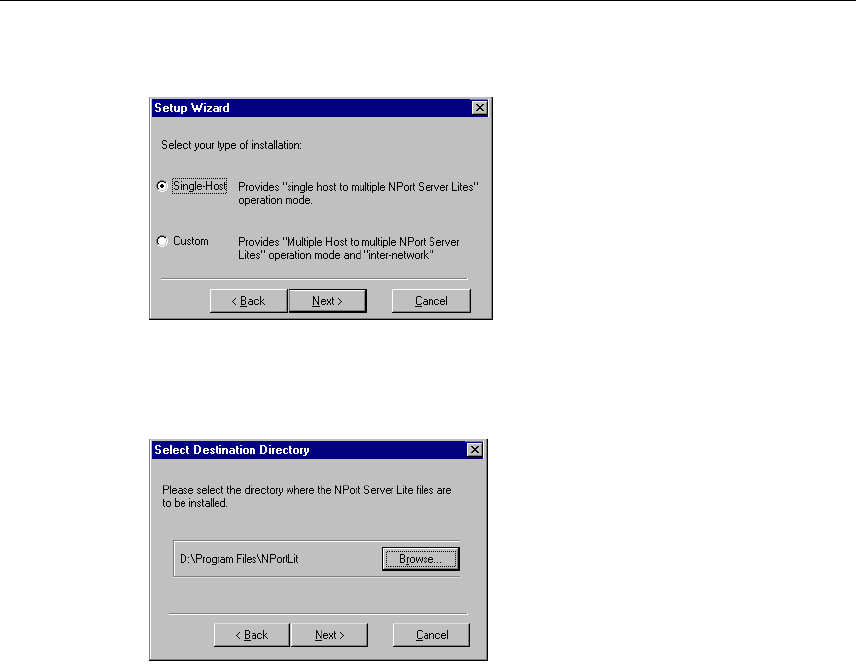
4-4 NPort Server Lite User’s Manual
4. Select the type of application, Single-Host in this case, and then click on Next.
5. In the Select Destination Directory window that opens up, click on Next to install
NPort Server Lite files in the given default directory, or click on Browse, enter the
name of a different directory, and then click on Next.
6. A window opens asking if you would like to run Add Server Wizard now. Follow the
instructions, select Ye s, and then click on Next.


















