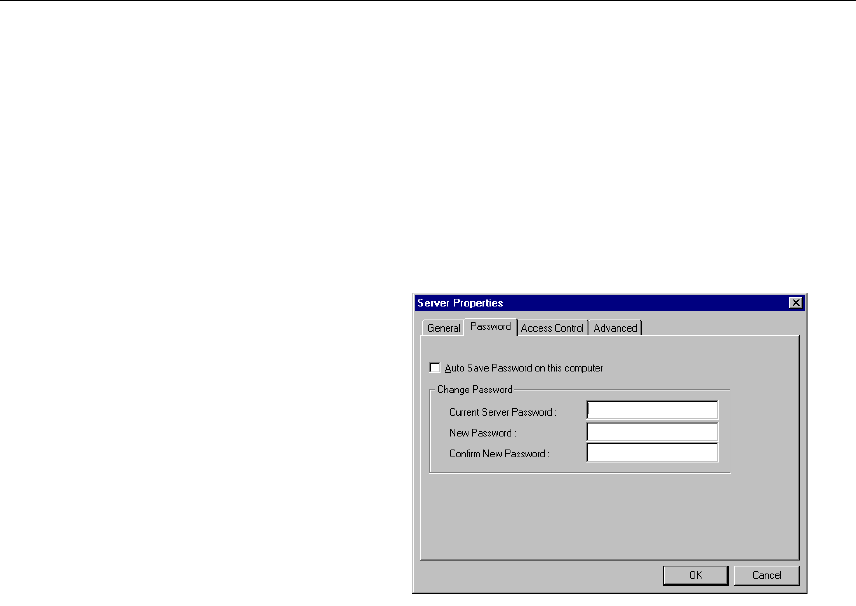
4-24 NPort Server Lite User’s Manual
Server Properties—Change Password
To add more security to your NPort Server Lite, it is highly recommended that you set a
password as soon as you complete the installation. If you did not set the password while
running Add Server Wizard, or you would like to change the current password, you may
use the toolbar Properties function to do so.
You may also use this function to “Auto-Save”, i.e., to have Windows NT/95/98 remember
your password for you. By auto saving the password, you will not be asked to enter the
password when modifying server properties from this computer. (Keep in mind that other
people using your computer will also have ready access to the NPort Server Lite Manager
functions.)
1. Click on the server whose
password you would like to
change.
2. Click on the toolbar
Properties icon.
3. Select the Password page.
4. Enter the current password
and new password as
indicated.
5. Check the Auto Save
Password on this computer box if you want the Windows NT/95/98 operating system
to remember your password.
6. Click OK to save the changes.
Granting Access to Hosts
It is possible to assign access permission to hosts to allow them access to the ports on a
shared NPort Server Lite. For security reasons, the access control list can only be defined
by the server’s administrator. If you have not been granted access, you will see a screen
with the message ‘Non-authorized’ for the ports.
After running Add Server Wizard and typing in your password showing that you are the
administrator, you are granted access to the server you have added. You may go to server
properties to check that. However, if you did not enter the correct password, you can still
map the ports to your NT/95/98, but you will not have access to the ports. You will need to
ask your administrator to add your IP address to the access control list of the server to grant
you access. If you are not sure of the IP address of the host you want to add, run ‘ipconfig’
from the host’s NT/95/98 MS-DOS prompt.


















