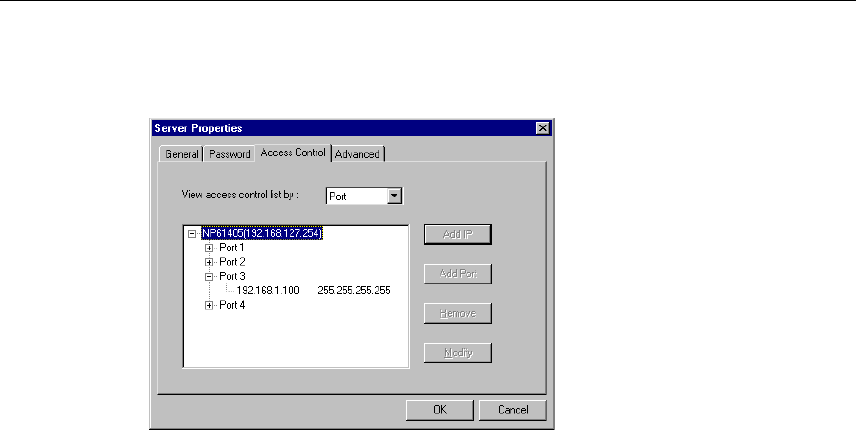
4-30 NPort Server Lite User’s Manual
5. When the Server Properties window opens up, you can look at the Access Control
page to verify that the host was added to the port.
6. Click OK to finish.
7. Select Save Configuration if you need to activate the settings immediately.
Modifying Granted Host
1. Click on the port.
2. Click on the IP address you want to change, and then click on Modify.
3. Modify the IP address as needed.
4. Select Save Configuration if you need to activate the settings immediately.
. Note: This host modification will only be activated for the specific host of this port.
Removing Granted Host
1. Click on the port.
2. Click on the IP address of the host to be removed, and then click on Remove.
3. Click OK to finish.
4. Select Save Configuration if you need to activate the settings immediately.


















