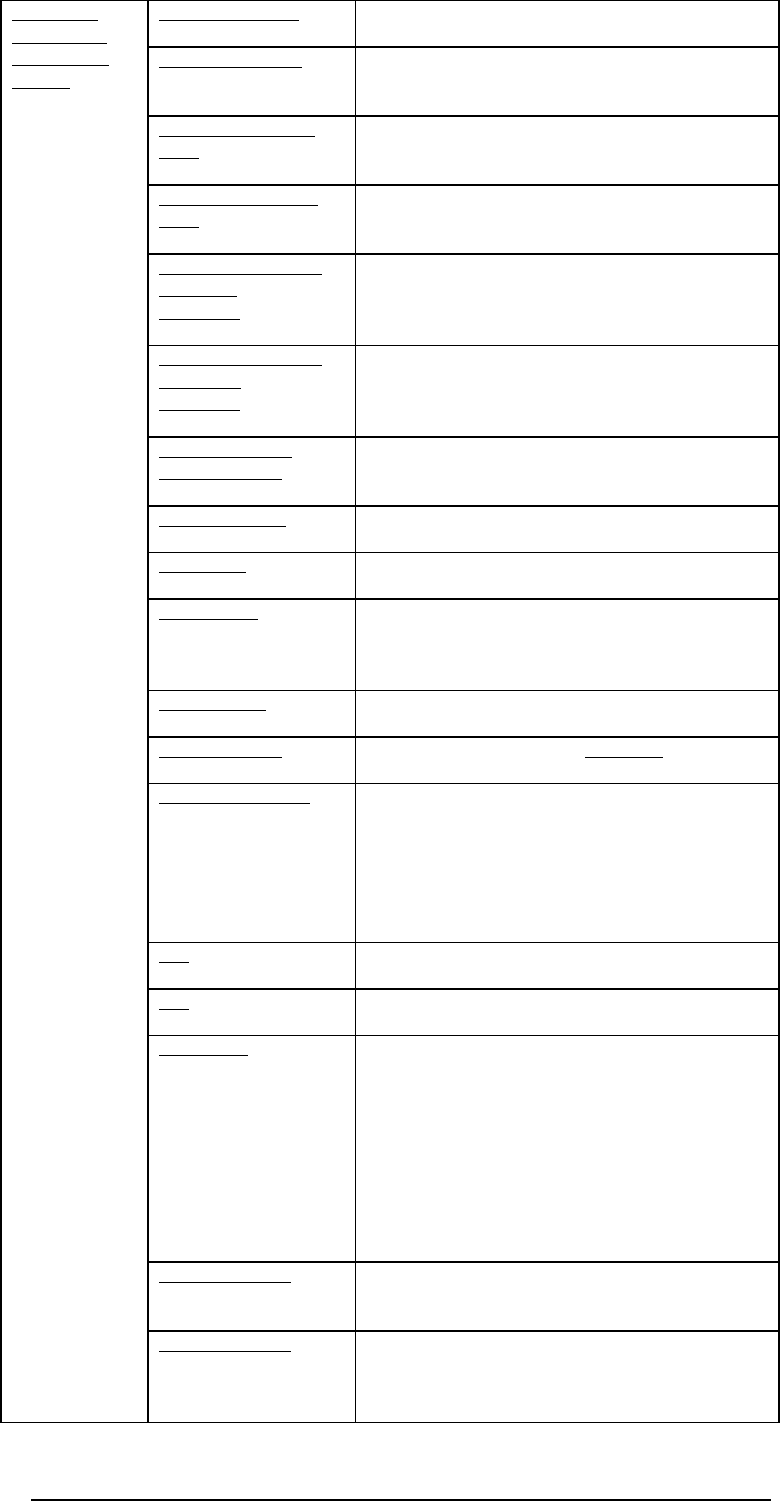
MRV Communications, Inc. – Installation Manual
13
Air RX Flag LED Green LED indicates data received by the Airlink
receiver. Turns ON at the threshold level.
Air RX Sync LED Yellow LED. Turns ON if the rate of the received
Data matches the Data Rate set on the Data Rate
DIP switch.
F/O Main, RX Flag
LED
Upper green LED indicates Data received by the
Fiber Optic receiver. Turns ON at the threshold
level.
F/O Main, RX Sync
LED
Lower green LED. Turns ON if the rate of the
received Data matches the Data Rate set on the
Data Rate DIP switch.
F/O Redundant, RX
Flag LED
(Optional)
Upper green LED indicates Data received by the
Fiber Optic receiver. Turns ON at the threshold
level.
F/O Redundant, RX
Sync LED
(Optional)
Lower green LED. Turns ON if the Fusion is
active and there is synchronization with the
received Data.
Optical Power 7-
segment display
Digital readout indicates the Optical Power level
received by the Airlink receiver.
Alignment LED Yellow LED. Turns ON if the Alignment
Operating Mode is selected.
Loop LED Yellow LED. Turns ON in LOOPBACK mode.
Flashing in Remote Loop mode.
Fusion LED Yellow LED. Turns ON if the Fusion mode is
enabled.
Flashing when the Fusion (radio back-up system) is
active.
Heating LED Yellow LED. Turns ON if the heating mode is
selected (Heating is enabled).
SW Mode LED Red LED. Turns ON if the SW Mode
(SOFTWARE) Operating Mode is selected.
Lasers status LEDs There are 3 LEDs – L1, L2, L3 indicating if the
lasers are switched on or off. If the LED is
switched off, the laser is switched off. If the LED is
switched ON, the laser is switched ON.
When the DIP switch toggle #3 is moved to ON
position the LED L1 and its corresponding laser
will turn off
PS1 Green LED. Turns ON when main power supply is
active
PS2 Green LED. Turns ON when redundant power
supply is active
Heater ON Green LED. Turns ON when the heating of the
front window is active.
The heating will start operating only if one of the
following conditions is present: or the temperature
is lower than 15
o
C; or the humidity level in the air is
above 80%. There is a controller with a thermostat
inside the TereScope, which controls the heating in
accordance with the above conditions. (The heating
option is not standard, and exists only if purchased)
Management TX Flashing when the RSM-SNMP is connected and
the TereScope is transmitting management Data.
(There is no Link indication)
Indicators
(7-segment
display and
LEDs)
Management RX Flashing when the RSM-SNMP is connected and
the TereScope is receiving management Data.
(There is no Link indication)


















