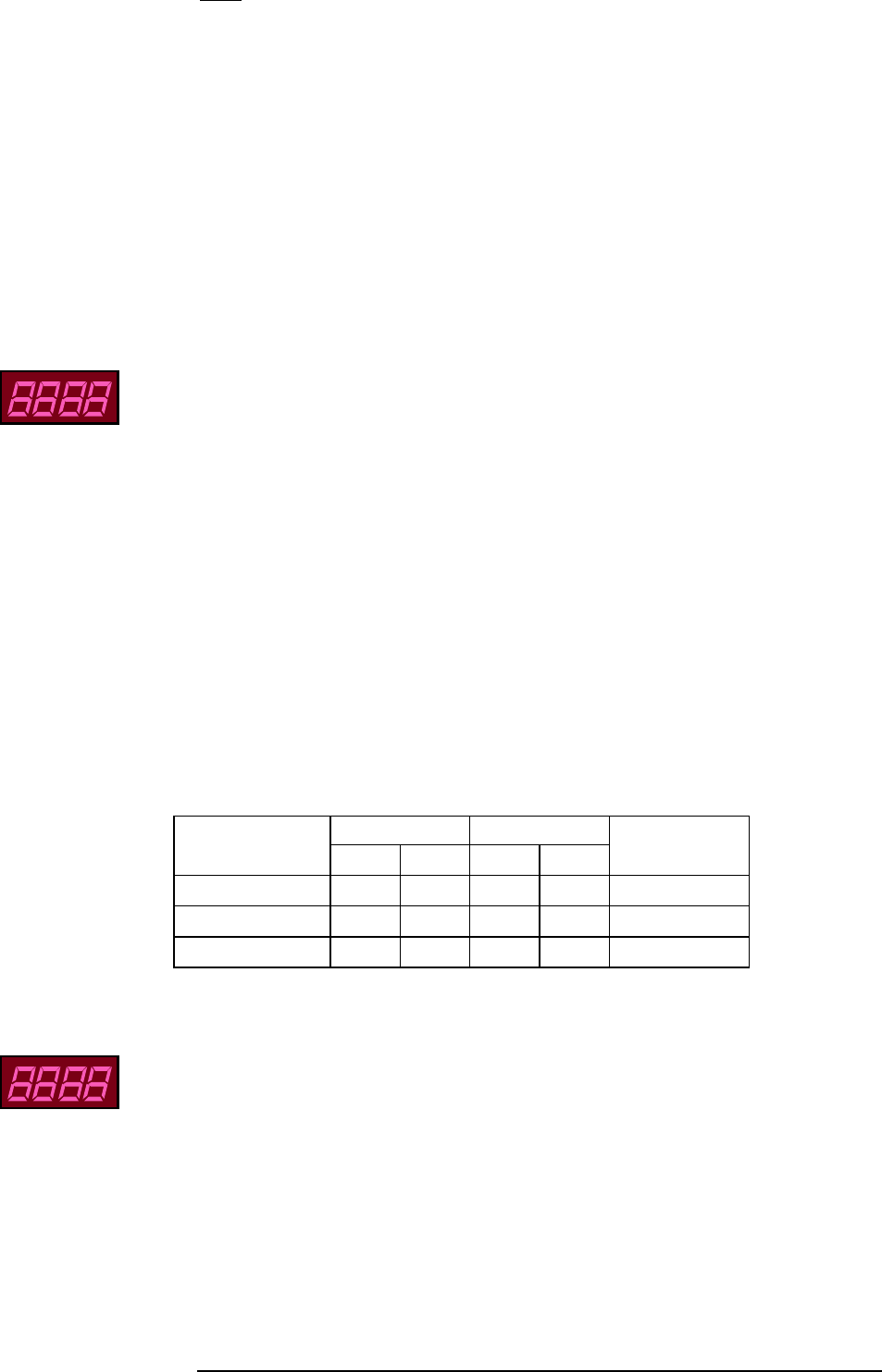
MRV Communications, Inc. – Installation Manual
38
Notes
1 - In case the tested TereScope has a Fusion option, the LEDs of the redundant F/O should be
switched off if the backup is not connected.
2 – TX LED Flashing when the RSM-SNMP is connected and the TereScope is transmitting
management Data. (There is no Link indication)
RX LED Flashing when the RSM-SNMP is connected and the TereScope is receiving management
Data. (There is no Link indication)
3 - This LED switches ON, when the fusion option is enabled. It starts blinking, when fusion is
active, i.e. when the IR link stops operating and the back-up link becomes active.
4 - This LED switches ON only when there is a heating option. The heating is activated by moving
the DIP Switch toggle # 5 to ON position.
5 - When the RSM-SNMP is connected and you choose to control the TereScope by software
(Megavision), move the DIP Switch #10 to ON position and this LED will switch ON.
2. Received power
100 < OPTICAL POWER < 1000
Expected Results
The BER must be less than 10E-12 (10
-12
) for on-going tests and error-free for
short tests.
The PING test and file transfer procedure should not notify any TIME OUT alarm
or last too long time compared to cabling connection.
3. TS5000/ETH
Proper Display
1. Indicators
Indicator →
AIR RX 10 Base-T
Position ↓ Link
Data
Link Data
Lasers Status
L1 to L3
ON
x x x
OFF
Blinking
x
x
2. Received power
100 < OPTICAL POWER < 1000
Expected Results
The BER must be less than 1E-9 for lasting tests and display NO ERRORS for
brief ones.
The PING test and file transfer procedure should not notify any TIME OUT alarm
or last too long time compared to cabling connection.
T
able 10: Indicators


















