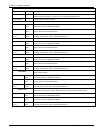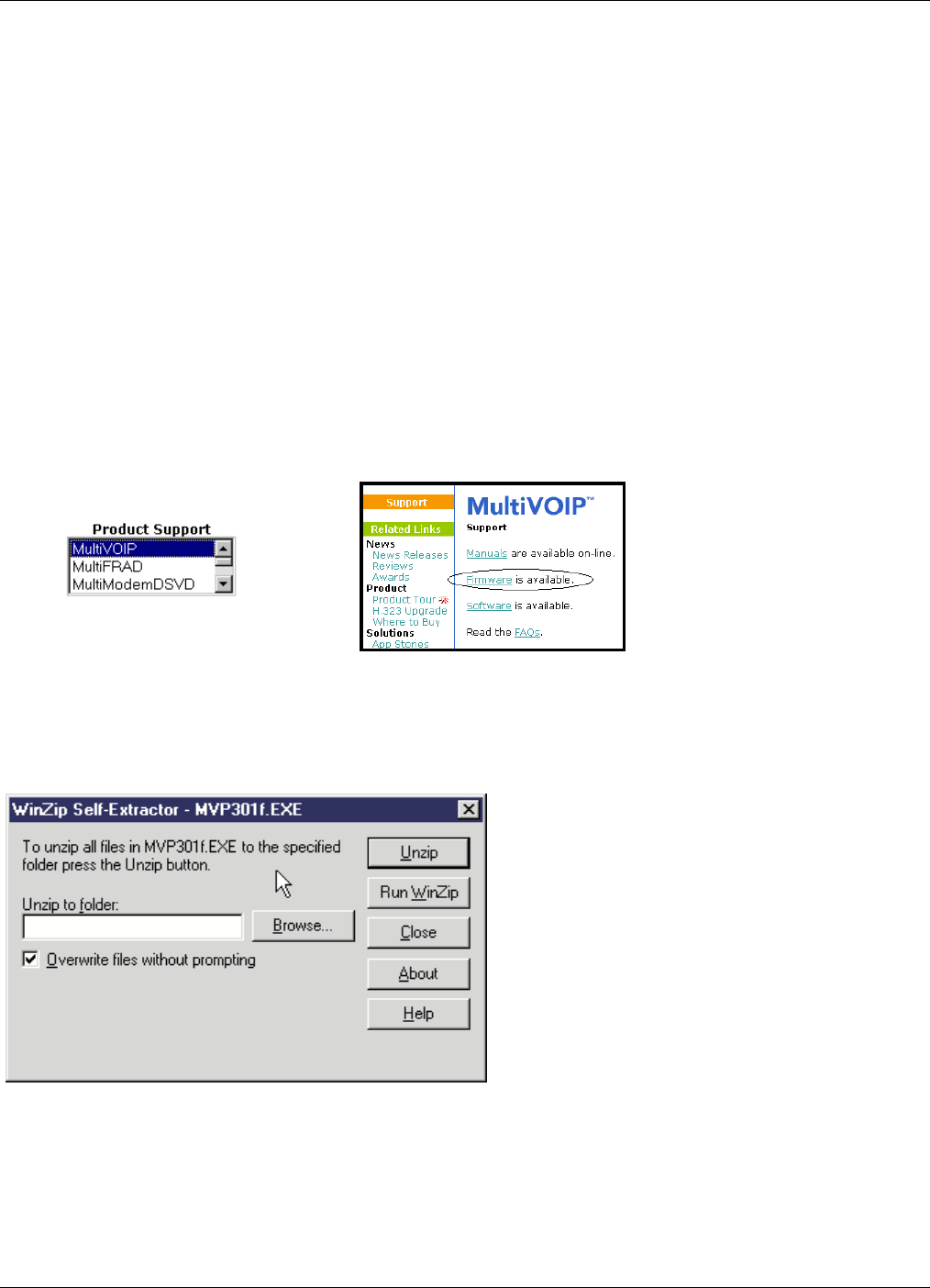
Chapter6—UsingtheSoftware
124 MultiVOIP®Voice/FaxoverIPGateways
“Downloading”herereferstotransferringprogramfilesfromthePCtothenonvolatile“flash”memoryofthe
MultiVOIP.SuchtransfersaremadeviathePC’sserialport.Thiscanbeunderstoodasa“download”fromthe
perspectiveoftheMultiVOIPunit.
WhennewversionsoftheMultiVOIPsoftwarebecomeavailable,they
arepostedonMulti‐Tech’swebsite.
AlthoughtransferringupdatedprogramfilesfromtheMulti‐Techwebsitetotheuser’sPCcangenerallybe
consideredadownload(fromtheperspectiveofthePC),thistypeofdownloadcannotbeinitiatedfromthe
MultiVOIPsoftware’sProgrammenucommandset.
Generally,updatedfirmware
mustbedownloadedfromtheMulti‐TechwebsitetothePCbeforeitcanbe
loadedfromthePCtotheMultiVOIP.
UpdatingFirmware
Generally,updatedfirmwaremustbedownloadedfromtheMulti‐Techwebsitetotheuser’sPCbeforeitcanbe
downloadedfromthatPCtotheMultiVOIP.
NotethatthestructureoftheMulti‐Techwebsitemaychangewithoutnotice.However,firmwareupdatescan
generallybefoundusingstandardwebtechniques.For
example,youcanaccessupdatedfirmwarebydoinga
searchorbyclickingonSupport.
IfyouchooseSupport,youcanselect“MultiVOIP”intheProductSupportmenuand thenclickonFirmwareto
findMultiVOIPresources.
Oncetheupdatedfirmwarehasbeenlocated,itcanbedownloadedfromthewebsiteusingnormal
PC/Windowsprocedures.
Generally,thefirmwarefileisaself‐extractingcompressedfile(with.zipextension),whichmustbeexpanded
(decompressed,or“unzipped”)ontheuser’sPCinauser‐specifieddire ctory.Itisusuallybest
toclickthe
Browsebuttonandselectafolderthatiseasytogettoandremember.
C:\Acme-Inc\MVP3000-firm