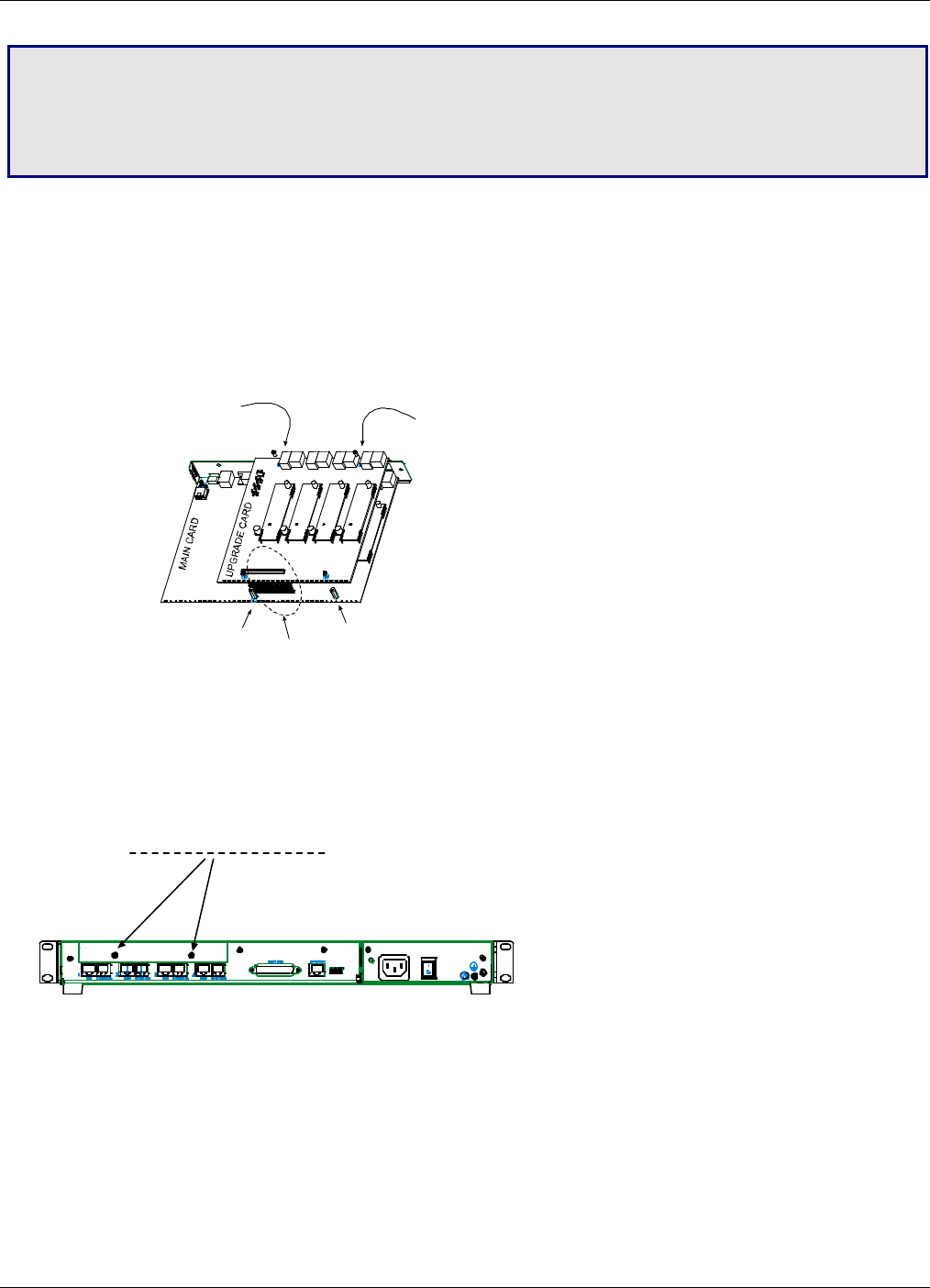
MultiVOIP®Voice/FaxoverIPGateways 145
Appendix C – Installing an MVP428
Upgrade Card
ThisappendixdescribeshowtoinstallanadditionalcircuitboardintotheMVP410,changingitfroma4‐channel
VOIPtoan8‐channelVOIP.
ProcedureOverview
(A)Attachfourstandoffstomaincircuitcard.
(B)Matethe60‐pinconnectors(maleconnectoronmaincircuitcard;femaleonupgradecard).
(C)Attachupgradecardtomaincircuitcard(4screws).
InstallingtheCard
1. PowerdownandunplugtheMVP410unit.
2. UsingaPhillipsdriver,removetheblankcoverplateattherearoftheMVP410chassis.Savethescrews.
3. UsingaPhillipsdriver,removethethreescrewsthatsecurethemaincircuitboardandbackpanelassembly
tothechassis.
Important:FollowstandardESDprecautionstoprotectthecircuitboardfromstaticelectricitydamage.
*
*
(A)
*
Add standoffs here
(2 places).
Replace main card screws
with standoffs here
(2 places).
(B)
Mate 60-pin
connectors.
(C)
Attach upgrade card
(screws into standoffs
-- 4 places).
screws on blank cover plate (2)


















