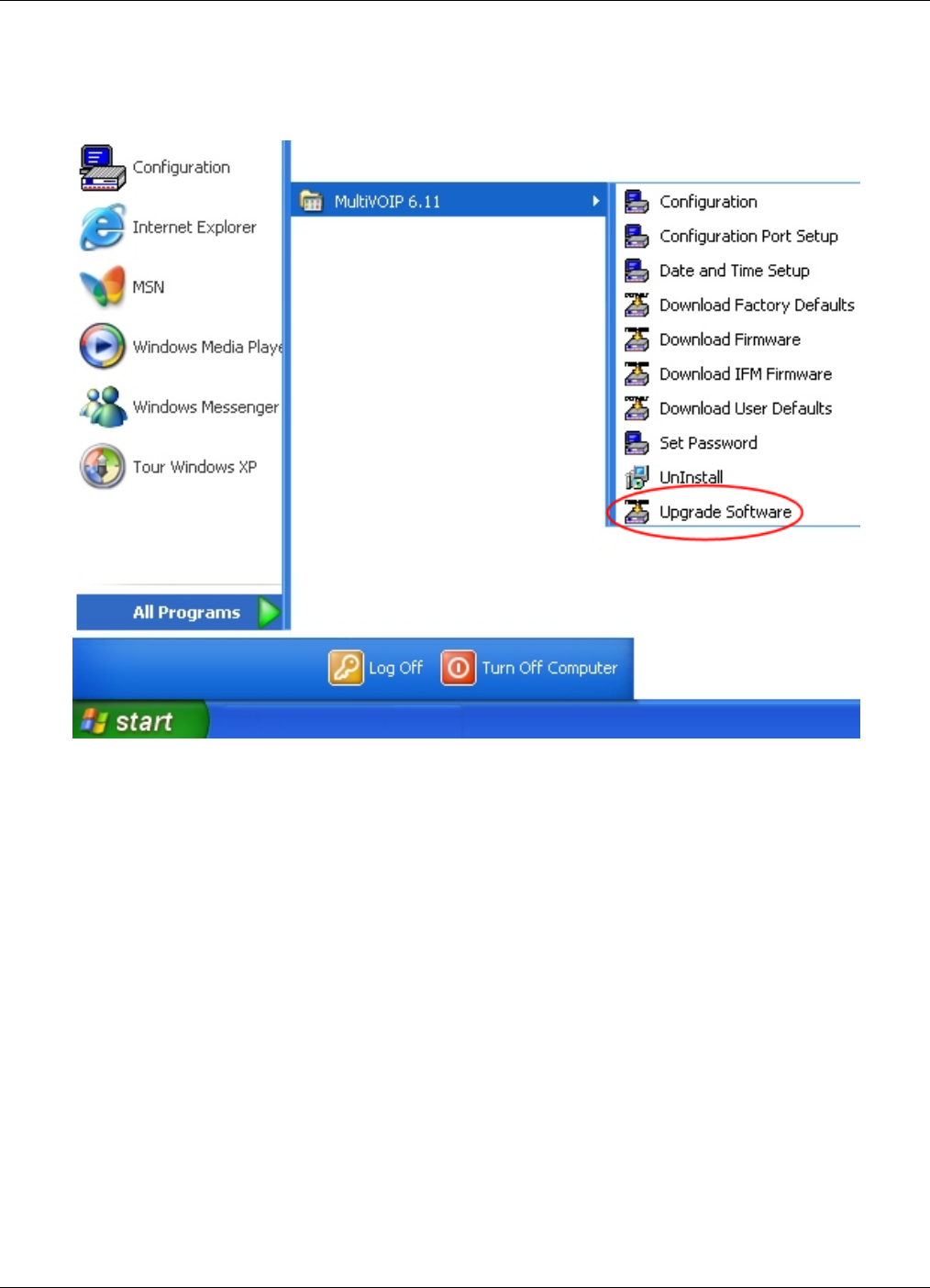
Chapter6—UsingtheSoftware
MultiVOIP®Voice/FaxoverIPGateways 133
UpgradingSoftware
AsnotedearliertheUpgradeSoftwarecommandtransfers,fromthecontrollerPCtotheMultiVOIPunit,
firmware(includingtheH.323stack)andsettings.ThesettingscanbeeitherFa ctoryDefaultSettingsorCurrent
ConfigurationSettings.
Note:ToupgradeaMultiVOIPfromsoftwareversion6.04orearlier,anftpprimerfilemustfirstbesenttothe
VOIP.ThisfileislocatedintheSoftware/ftp_PrimerfolderontheCDandthefilenameis"FTP_Primer.bin".
Beforeuploadingthisfile,itmustberenamed"mvpt1ftp.bin".TheVOIPonly
acceptsfilesofthisname.Thisisa
safetyprecautiontopreventthewrongfilesfrombeinguploadedtotheVOIP.Oncetheprimerfilehasbeen
uploaded,uploadtheFTPfirmwarefile.Ifyouacceptedthedefaultsduringthesoftwareloadingprocess,this
fileislocatedonyourlocal
driveatC:\ProgramFiles\Multi‐TechSystems\MultiVOIPX.NNwheretheXisthe
softwarenumberandthe.NNistheversionnumberoftheMultiVOIPsoftwareonyourlocaldrive.Ofcoursethe
firmwarefileisnamed‘mvpt1ftp.bin’.
Important:Youcannotgobackto6.04orearlierversionsusingFTP.Youmust
use‘upgradesoftware’viathe
serialport.
Important:Theseftpupgradeinstructionsdonotapplytosoftwarerelease6.05andabove.


















