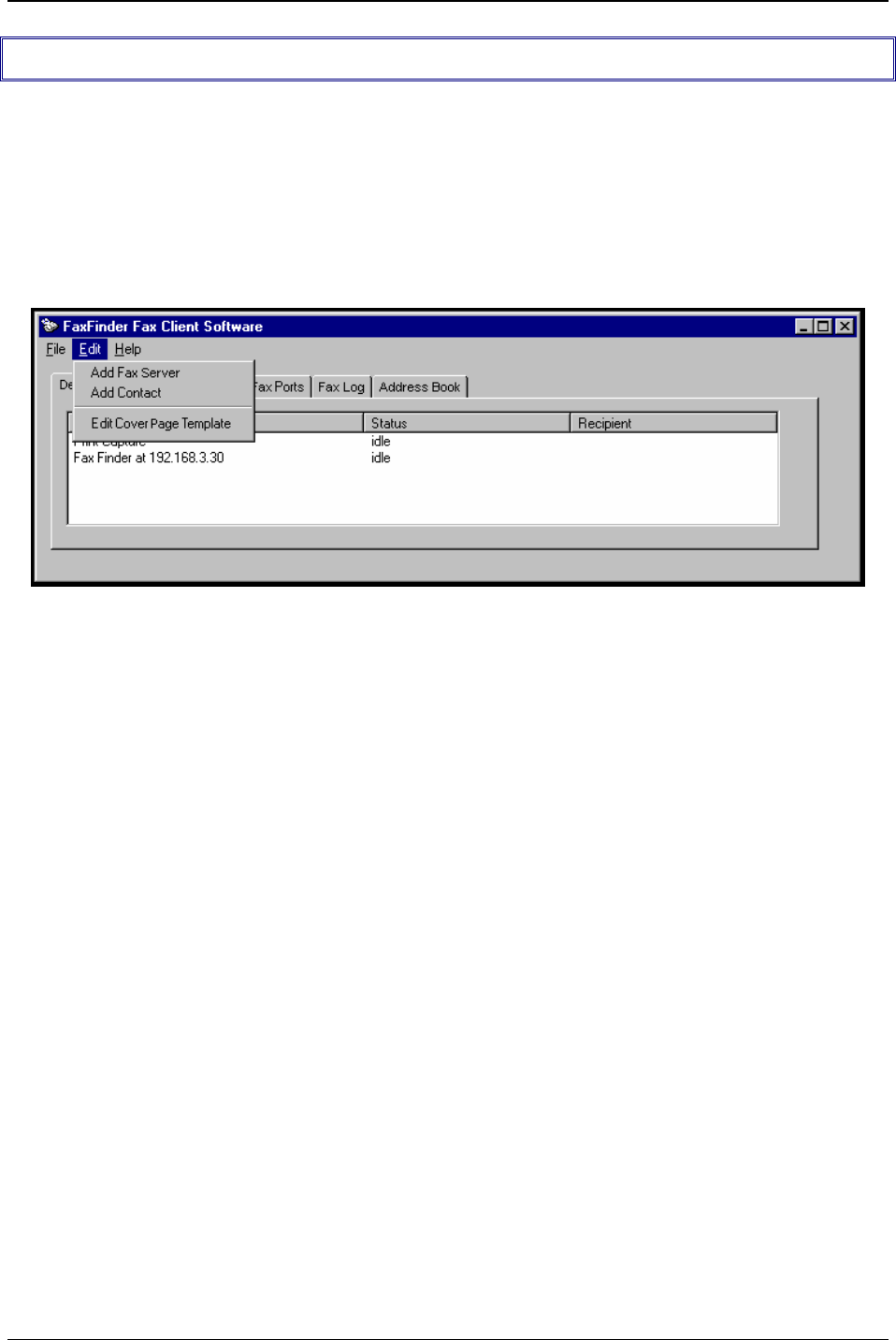
Chapter 6: FaxFinder Client Software Operation
Multi-Tech Systems, Inc. FF110 FaxFinder Fax Server Admin User Guide 110
Creating or Modifying Cover Page Styles
The Multi-Tech Cover Page Generator program allows you either to produce custom cover pages or to
use existing style templates. In this section, we will describe both processes, making a new template and
customizing an existing stock cover page style template.
Creating New Cover Page Templates
1. Open the Cover Page Generator program. Go to Start | Programs | FaxFinder Client Software |
Cover Page Generator. You can also open the Cover Page Generator program from the FaxFinder
Fax Client Software program by opening the Edit menu and selecting “Edit Cover Page Template.”


















