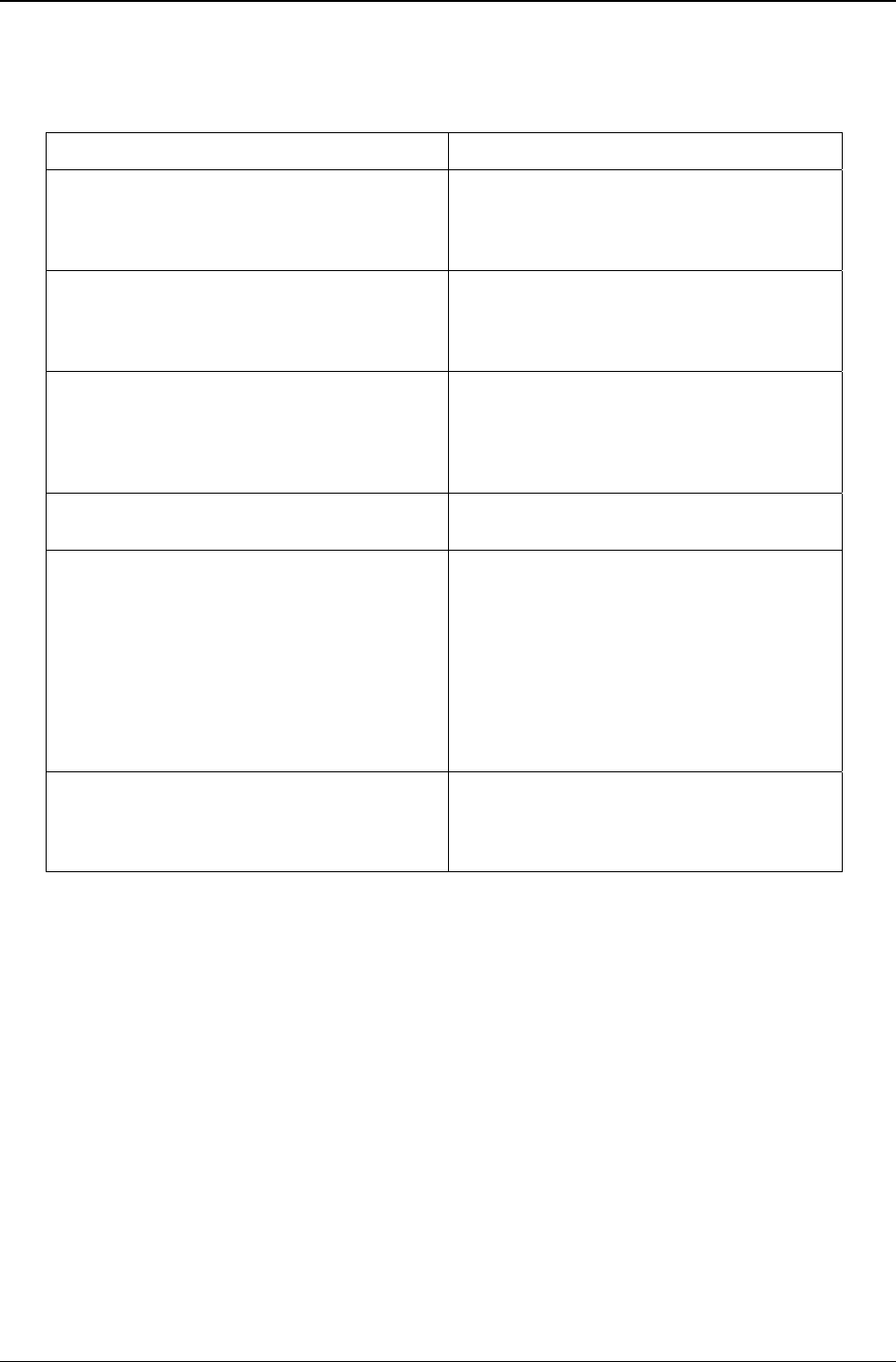
Chapter 8: Device Manager
Multi-Tech Systems, Inc. FF110 FaxFinder Fax Server Admin User Guide 143
Right-Click Menu for Selected FaxFinder Device
Right-Click Menu Command Description
Delete Dis-associates the selected device
(FaxFinder, CallFinder, or Multi-Access unit)
from the system of devices listed in the
Device Manager software Device column.
Save Configuration Saves the settings of the device’s built-in
software, including the phonebook, on the
PC on which the Device Manager software
is running.
Restore Configuration For the selected device, this command re-
imports a previously saved version of the
unit’s software settings (including
phonebook, for FaxFinders and CallFinders)
back into that unit.
Update [firmware] Lets you install the latest firmware for the
device and/or its modems.
Set Phone Book Sharing Lets you designate the selected unit
(FaxFinder, CallFinder, or Multi-Access unit)
as either “Independent,” “Primary,” or
“Copy.” The Primary phone book is the
source list that can be transferred to devices
in the system that have been designated as
Copy. Independent devices do not share
phone book information.
Default= Independent
Properties Displays IP address, user name, and
password of selected device. (For the
password, only the number of characters is
shown.)


















