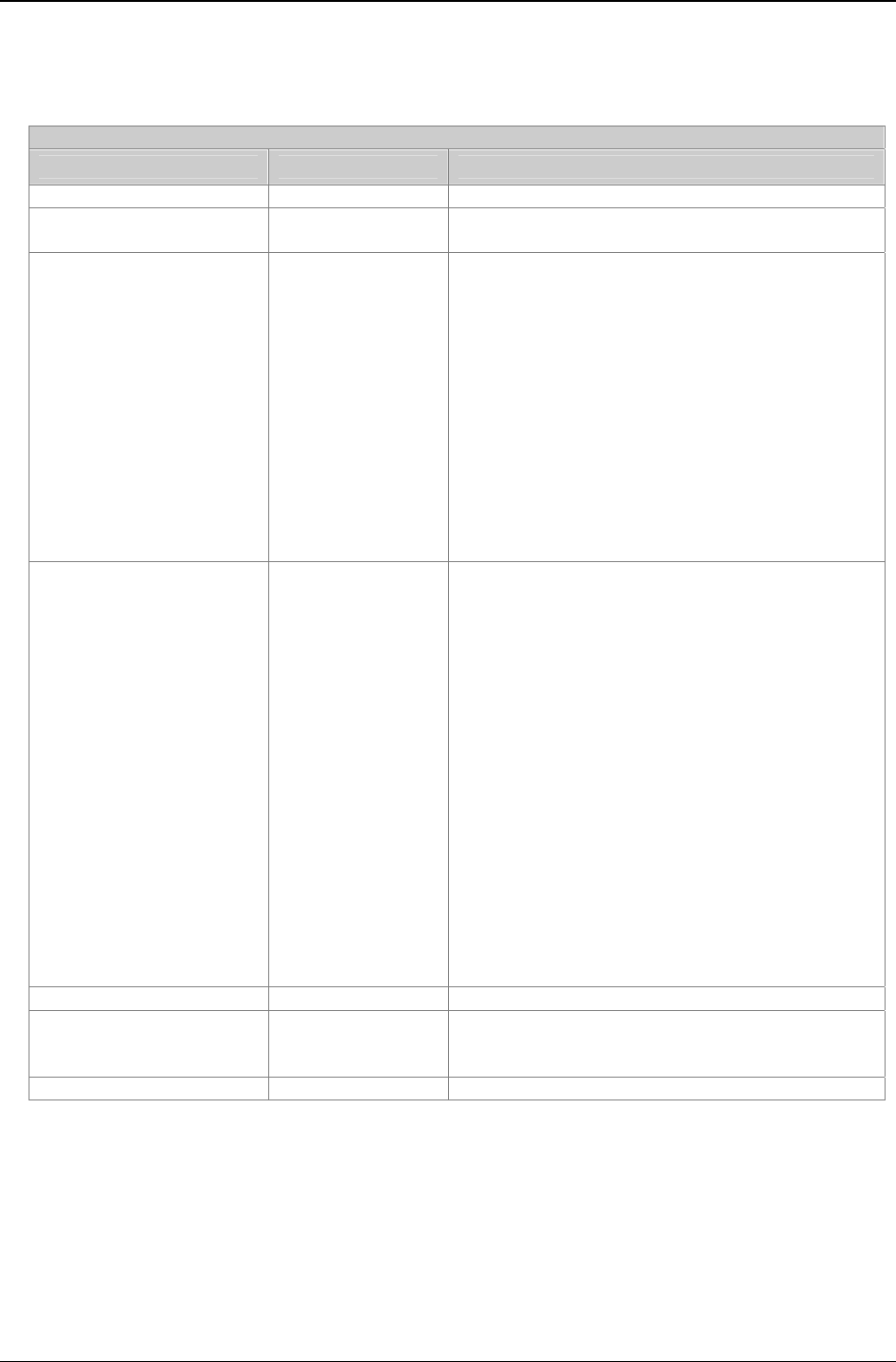
Chapter 4: FaxFinder Server Software Screens
Multi-Tech Systems, Inc. FF200 FaxFinder Fax Server Admin User Guide 50
If the FaxFinder is operating in POTS Mode, this Unassigned Number ‘attendant’ will receive all emails
and will have to distribute them to their final recipients. If the FaxFinder is operating in PBX Routing
Mode, this Unassigned Number attendant will instead receive all emails that are undeliverable to any end-
user on the FaxFinder system.
Phone Book Screen Field Definitions (cont’d)
Field Name Values Description
Delete button -- Use to remove a client user from the Phone
Book.
Admin row -- The party whose email address is entered here
has extensive special rights to configure the
FaxFinder client and server software.
The faxes in email form received by FaxFinder
client users will be shown as coming from the
party having the name and email address listed
in the Admin row. The FaxFinder administrator
also receives fax logs every n faxes (where n can
be set as needed).
The first row is always for the “Administrator”
function. No matter what values are used for the
Name, User ID and Email Address fields of this
row, it still applies to the person doing the
Administrator function for the FaxFinder system.
Unassigned Number row The second row is for the “Unassigned Number”
function. No matter what values are used for the
Name, User ID and Email Address fields of this
row, it still applies to the person (attendant) doing
the Unassigned Number function for the
FaxFinder system.
The Unassigned Number row functions
differently in POTS Mode than in PBX Routing
Mode.
PBX Routing Mode (or operating with PBX
Mode Codes).
The Unassigned Number
‘attendant’ will receive all emails that are
undeliverable to any end-user on the FaxFinder
system.
POTS Mode. The Unassigned Number
‘attendant’ will receive all emails and will have to
distribute them to their final recipients.
User Update button You must click this button after changing values
on Phone Book entries in order to update the
Phone Book.


















