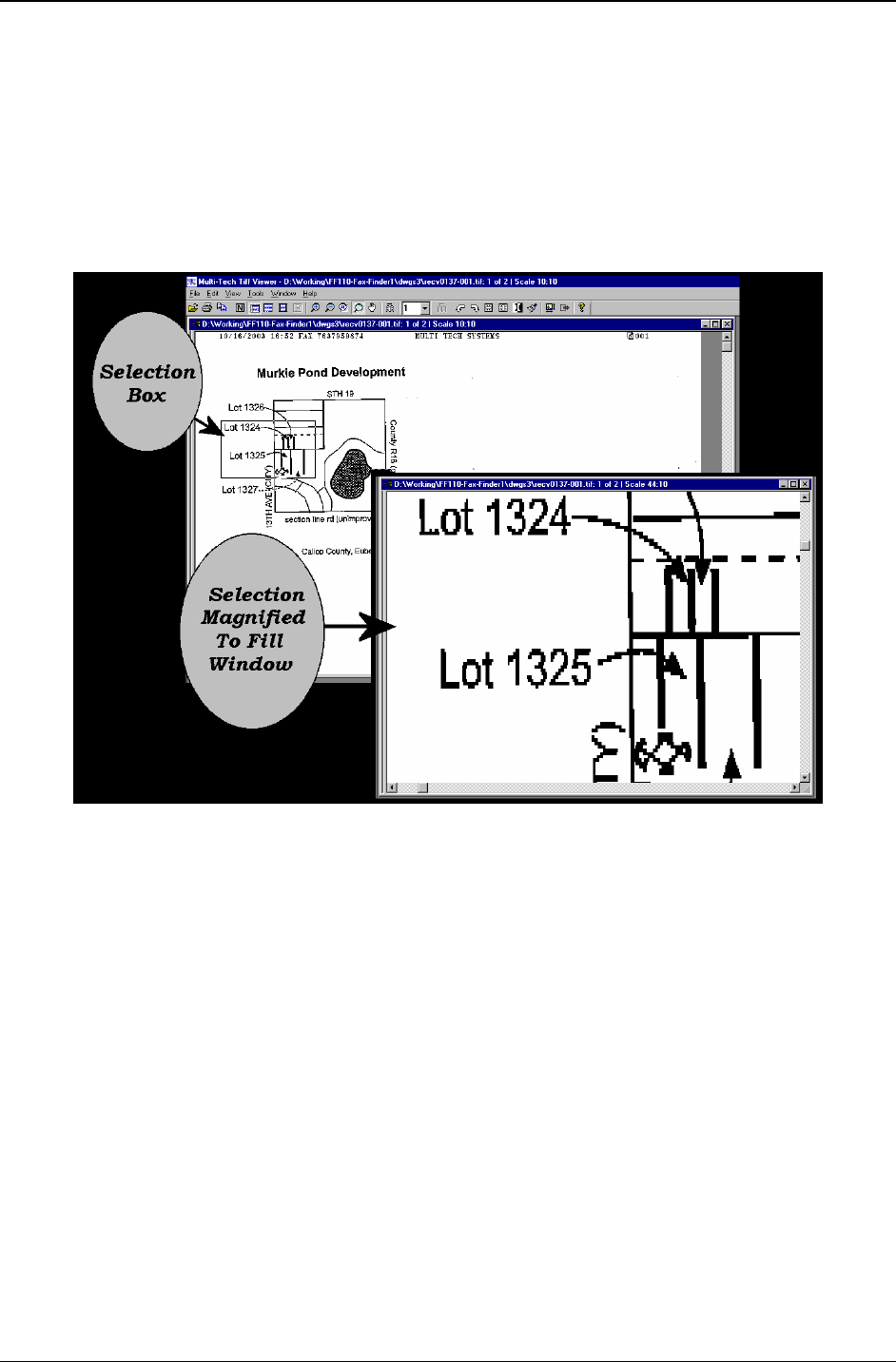
Chapter 6: FaxFinder Client Software Operation
Multi-Tech Systems, Inc. FF200 FaxFinder Fax Server Admin User Guide 97
While most of these features are common to many graphical programs, some warrant a bit of explanation.
Copy. The Copy function allows you to copy the fax file and insert it into a different application program.
See “Importing Fax Images into Other Application Programs” below.
Panning (Omni-Directional Scroll). The “hand” icon allows you to bring any desired portion of the image
into view.
Zoom to Selection. Click and drag with the mouse over the rectangular area you would like to view.
The Multi-Tech Tiff Viewer zooms in sufficiently to fill the screen with the selected area.


















