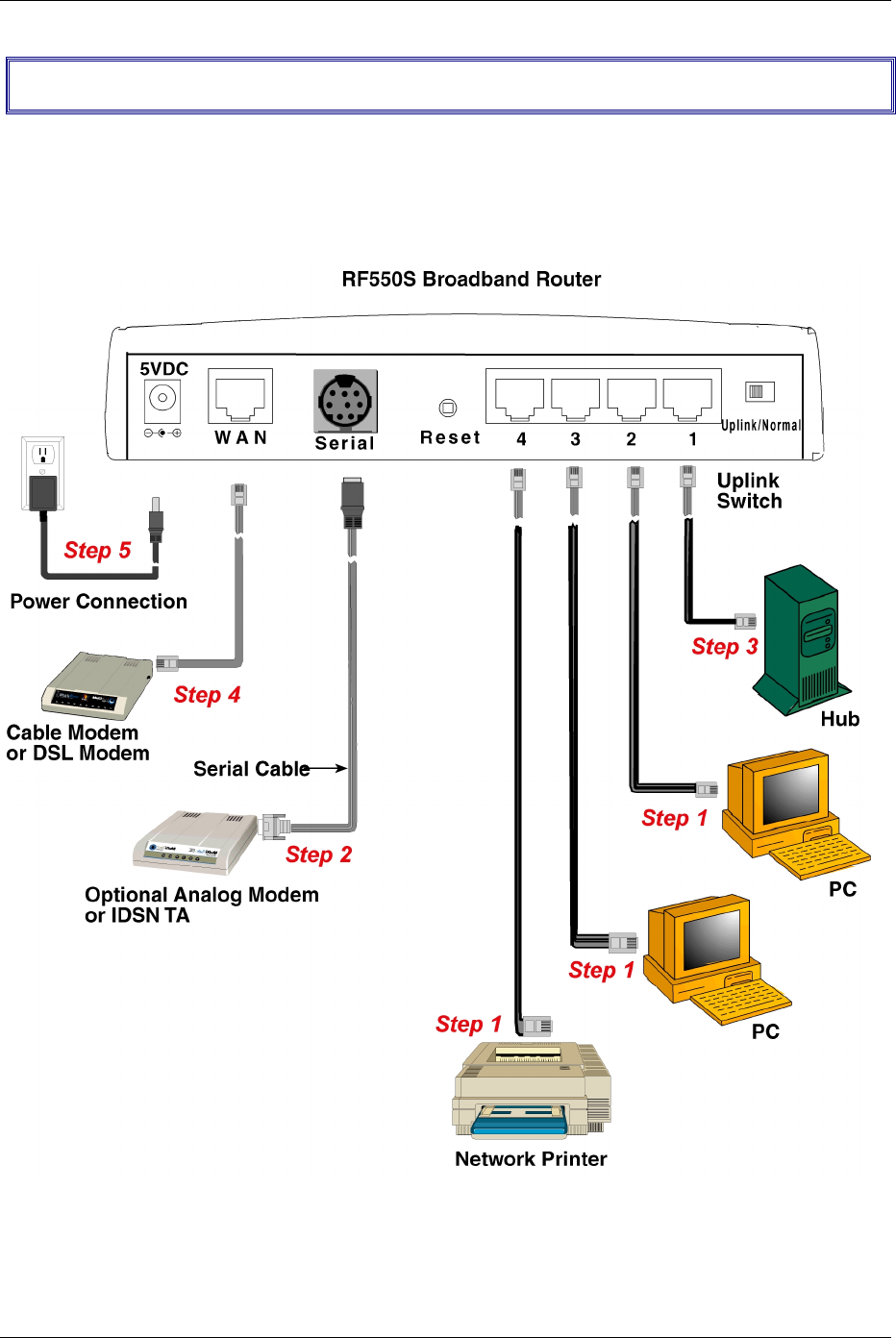
Chapter 2 – Hardware Installation
RouteFinder RF500S User Guide 18
Cabling
Cabling your RouteFinder requires making the appropriate connections to PCs, Cable or
DSL modem, analog modem or ISDN TA (optional), AC power, and the RouteFinder. Then,
after your device is properly cabled, you will have to configure your RouteFinder. Follow
the instructions provided in the Web Browser Configuration and Management chapter.


















