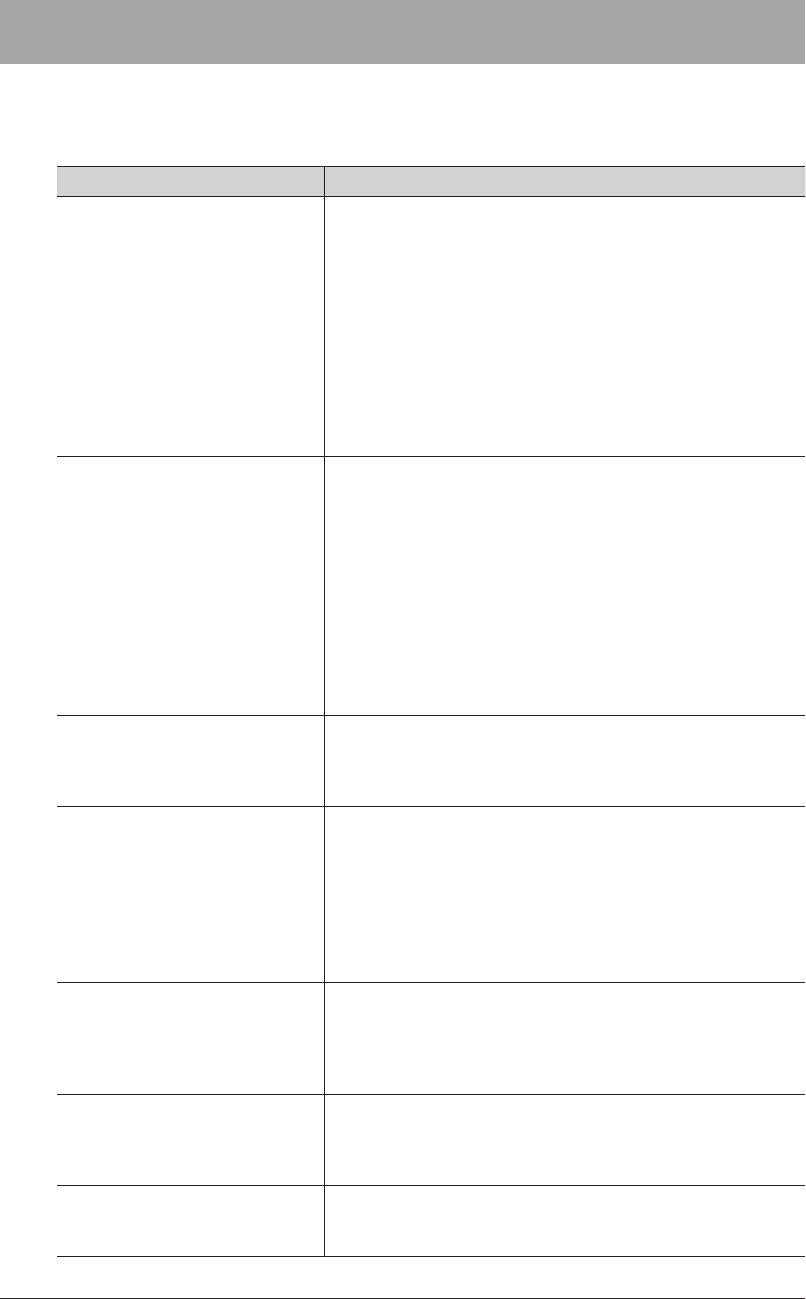
1
Overview of Manuals xix
Overview of Manuals
The instruction manuals for this product that describe the detailed operational and
setting procedures are included on the CD. Refer to them as required.
Manual Description
User's Guide (this manual) Part names and functions
Connecting the machine and major settings
Paper / document loading method
Making copies
Scanning
Transmitting faxes
Printing
Registering destinations and folder shortcuts
Replacing the toner cartridge and drum cartridge
Clearing document jams and paper jams
Alarms
Main specifications
Administrator's Guide Using common functions
• Entering characters
• Changing advanced functions
• Logging in / logging out, etc.
Management settings
• Function protect settings
• Setting user authentication, etc.
Maintenance
• Cleaning the machine, etc.
Troubleshooting
• Communication errors
• Items to check when trouble occurs
Copier Guide Advanced copy functions
• Card copy
• Combine copy, etc.
Specifying default settings
Scanner and Fax Guide Advanced scanner functions
• Changing the le format
• Changing the le name, etc.
Advanced fax functions
• Broadcast transmission
• Attaching a cover page
• PC Fax, etc.
Specifying default settings
Printer Guide Advanced printer functions
• Security print
• Print on Demand, etc.
Printing from application software
Installing drivers and utilities
OfficeBridge Guide Transmitting faxes and e-mail from the OfficeBridge
Registering users
Specifying e-mail and internet connection settings
Creating cover pages, etc.
Barcode/OCR Font Settings This manual provides descriptions for types of barcodes,
character code and samples of font usage, etc. for models
equipped with the Barcode/OCR font option.


















