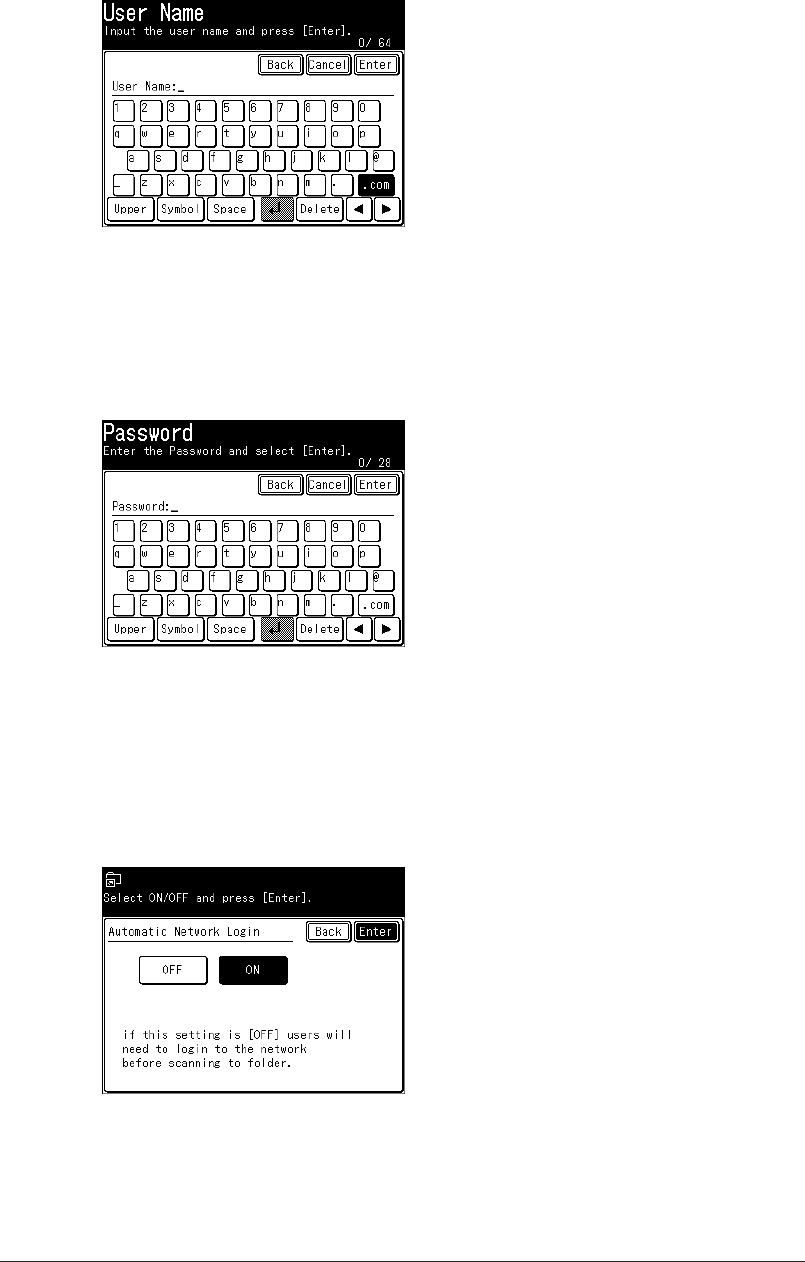
3-8 Registering Folder Shortcuts
Enter the user name, and press [Enter].
10
Up to 64 characters can be entered.
Press [Password].
11
Enter the password, and press [Enter].
12
Up to 28 characters can be entered.
Press [Auto Network Login].
13
Select [ON] to set the auto network login function or [OFF] to disable it, and
14
press [Enter].
Select [ON] to automatically perform the login procedure using a registered user name and
password.
Press [Enter].
15
To continue to register or edit shortcuts, repeat the procedure for steps 4 to 15.


















