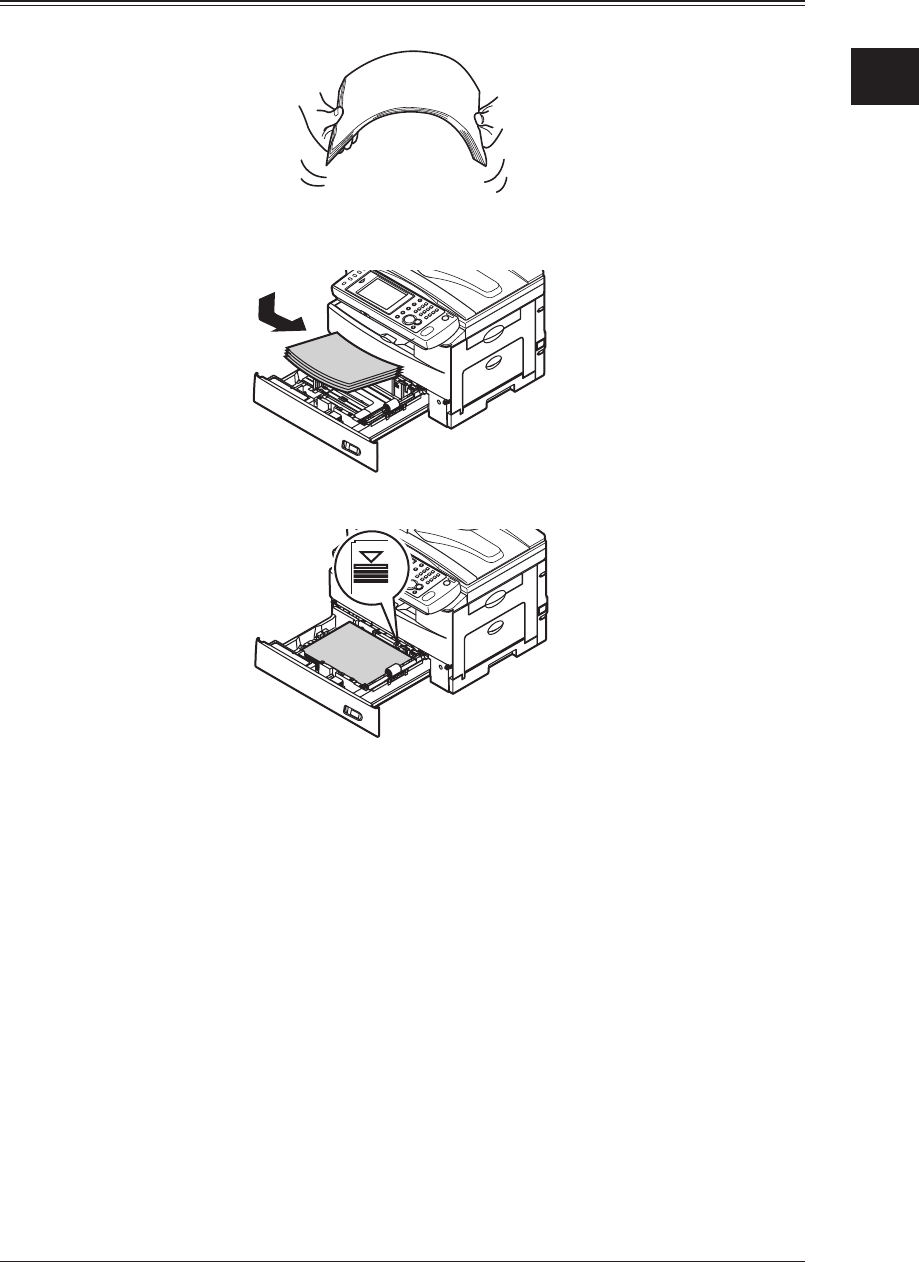
1
Introduction
Loading Paper 1-25
Cautions When Loading Paper
If the paper is curled, stretch the paper into shape before loading it.•
When• you insert paper in the cassette, stack it so the leading edge and sides of the
paper are even.
Do not stack paper above the “paper limit mark” inside the cassette.•
To prevent paper jams, do not refill the paper cassette without removing any remaining •
paper. In other words, do not just add sheets to an already-loaded stack.


















