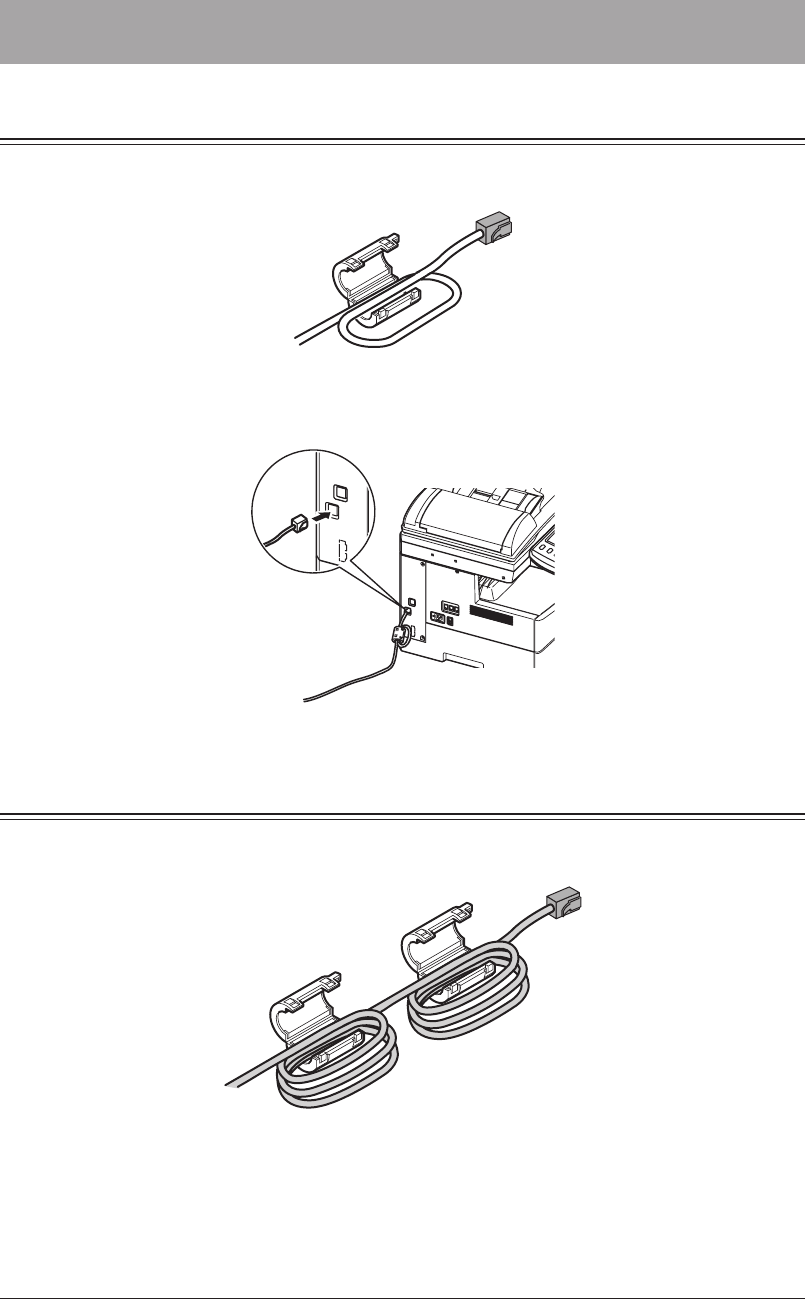
1-12 Connection and Main Settings
Connection and Main Settings
Connecting the LAN Cable
Attach a ferrite core to the LAN cable.
1
Make a loop near the connector of the cable.
Connect the LAN cable to the network connector, as indicated in the diagram.
2
Connecting the Modular Cable
Attach two ferrite cores to the modular cable.
1
Make three loops for each ferrite core near the connector of the cable.


















