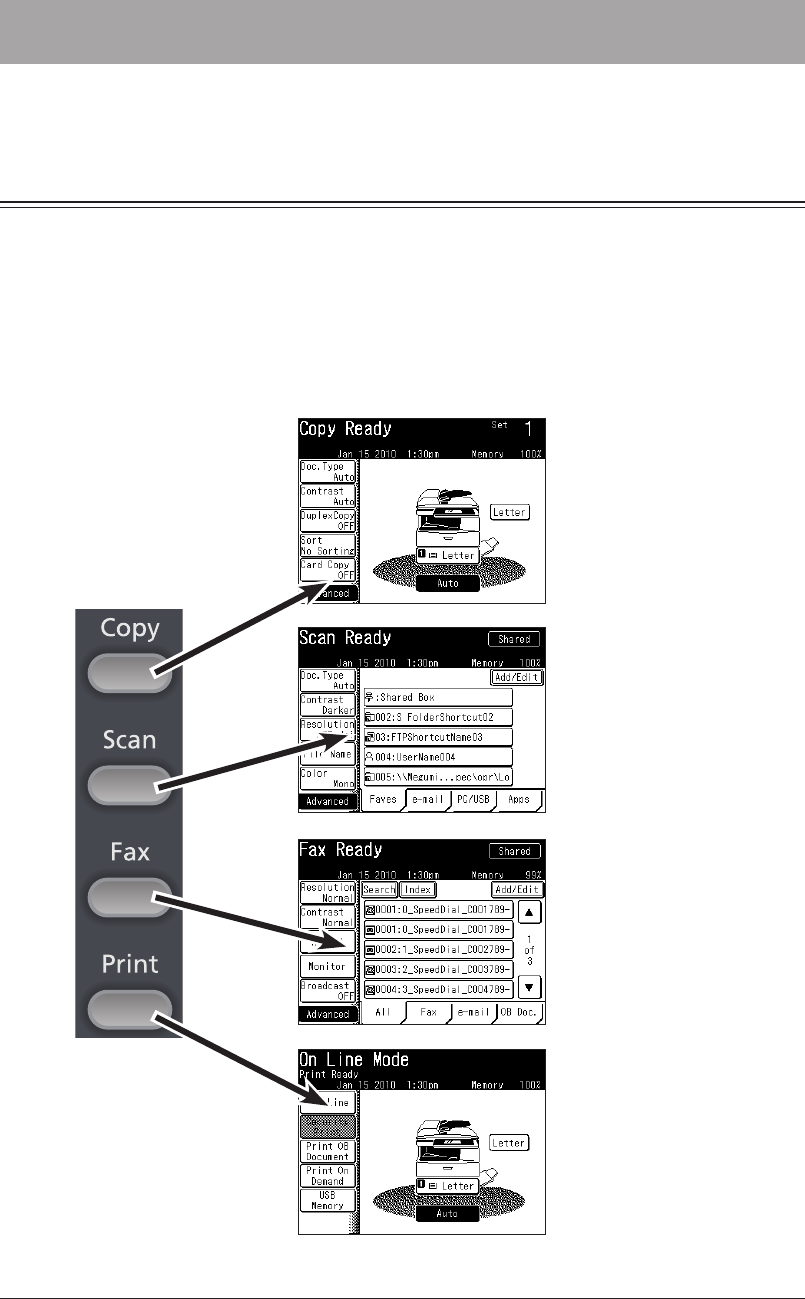
1-8 Operation Screens
Operation Screens
You can operate the machine by directly touching the keys and tabs on the touch screen.
Ready Screen
You can use the various functions of the machine by operating the keys displayed on the
screen. The ready screen is displayed when you press a mode key or press <Reset> during
an operation.
Switching Screens
Press the mode keys to switch between the copy, scan, fax, and print screens.


















