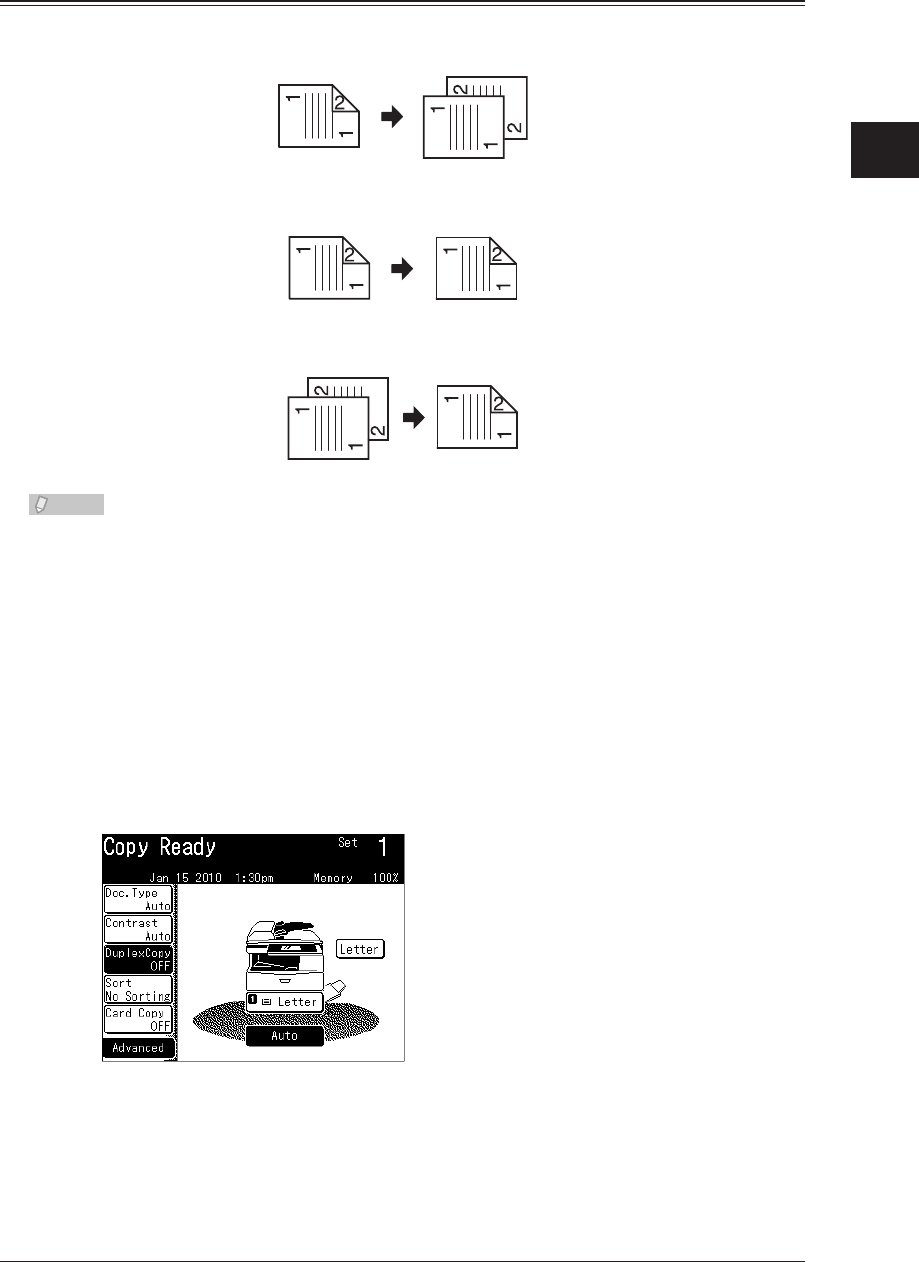
1
2
Operating the Machine
Making Copies 2-3
Duplex Copying
You can use this function to perform:
• One-sided copying of a duplex document (2
1sided)
• Duplex copying of a duplex document (2
2sided)
• Duplex copying of a one-sided document (1
2sided)
Note
Enlargement copy is only available when you perform the duplex copy of one-sided •
documents (1
2 sided) using the document glass.
You cannot use the document glass when performing one-sided copying of a duplex •
document (2
1 sided) and duplex copying of a duplex document (2
2 sided). Only
the ADF can be used in these cases.
Letter and Legal• paper are available for duplex printing.
Load the document, and press <Copy>.
1
When using 2
1 sided or 2
2 sided copying, load the document in the ADF.
Press
2
[DuplexCopy].
If [DuplexCopy] is not displayed, press [Advanced] and then select [DuplexCopy].


















