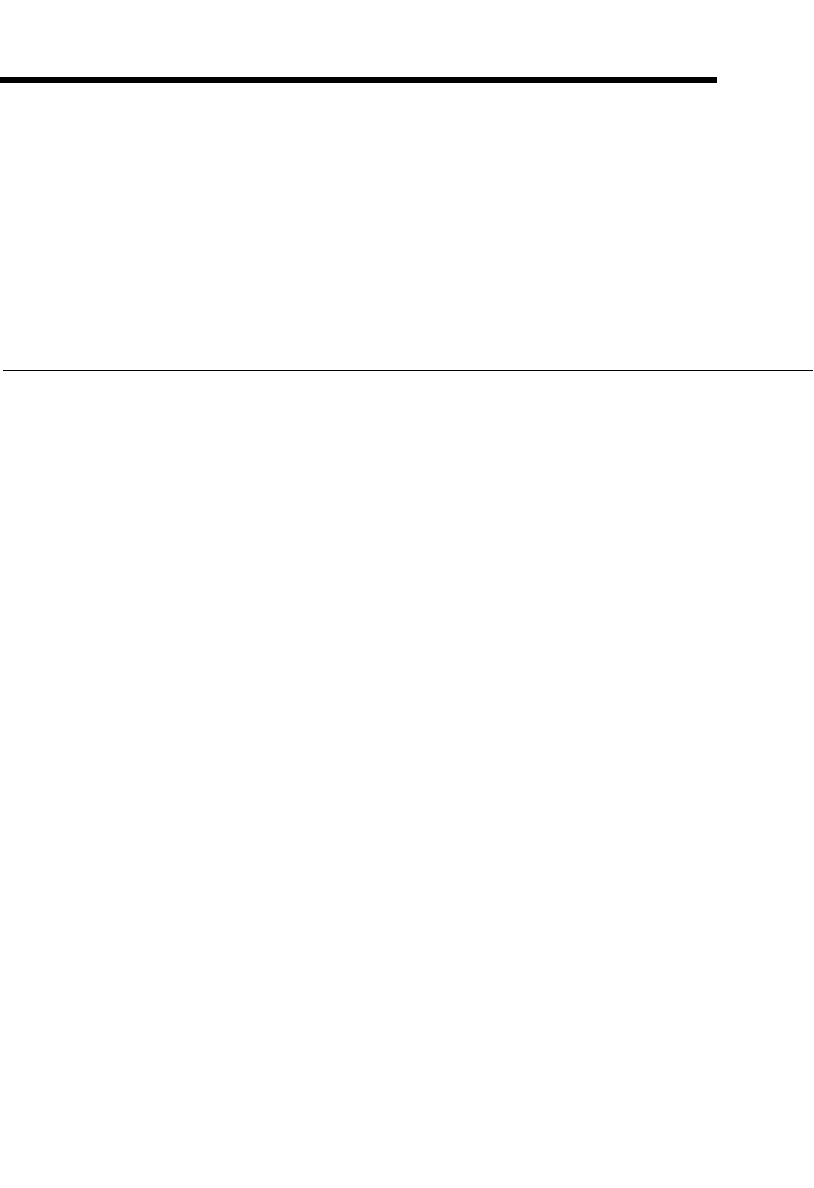
© National Instruments Corporation 1-1 NI 783xR User Manual
1
Introduction
This chapter describes the NI 783xR, the concept of the Reconfigurable I/O
(RIO) device, optional software and equipment for using the NI 783xR, and
safety information about the NI 783xR.
About the NI 783xR
The NI 783xR devices are R Series RIO devices with 16-bit analog input
(AI) channels, 16-bit analog output (AO) channels, and digital I/O (DIO)
lines.
• The NI PXI-7830R and NI PCI-7830R have four independent AI
channels, four independent AO channels, and 56 DIO lines.
• The NI PXI-7831R/7833R and NI PCI-7831R/7833R have eight
independent AI channels, eight independent AO channels, and 96 DIO
lines.
A user-reconfigurable FPGA (Field-Programmable Gate Array) controls
the digital and analog I/O lines on the NI 783xR. The FPGA on the R Series
device allows you to define the functionality and timing of the device. You
can change the functionality of the FPGA on the R Series device in
LabVIEW using the LabVIEW FPGA Module to create and download a
custom virtual instrument (VI) to the FPGA. Using the FPGA Module, you
can graphically design the timing and functionality of the R Series device.
If you only have LabVIEW but not the FPGA Module, you cannot create
new FPGA VIs, but you can create VIs that run on Windows or a LabVIEW
Real-Time (RT) target to control existing FPGA VIs.
Some applications require tasks such as real-time, floating-point
processing or datalogging while performing I/O and logic on the R Series
device. You can use the LabVIEW Real-Time Module to perform these
additional applications while communicating with and controlling the
R Series device.
The R Series device contains flash memory to store a startup VI for
automatic loading of the FPGA when the system is powered on.


















