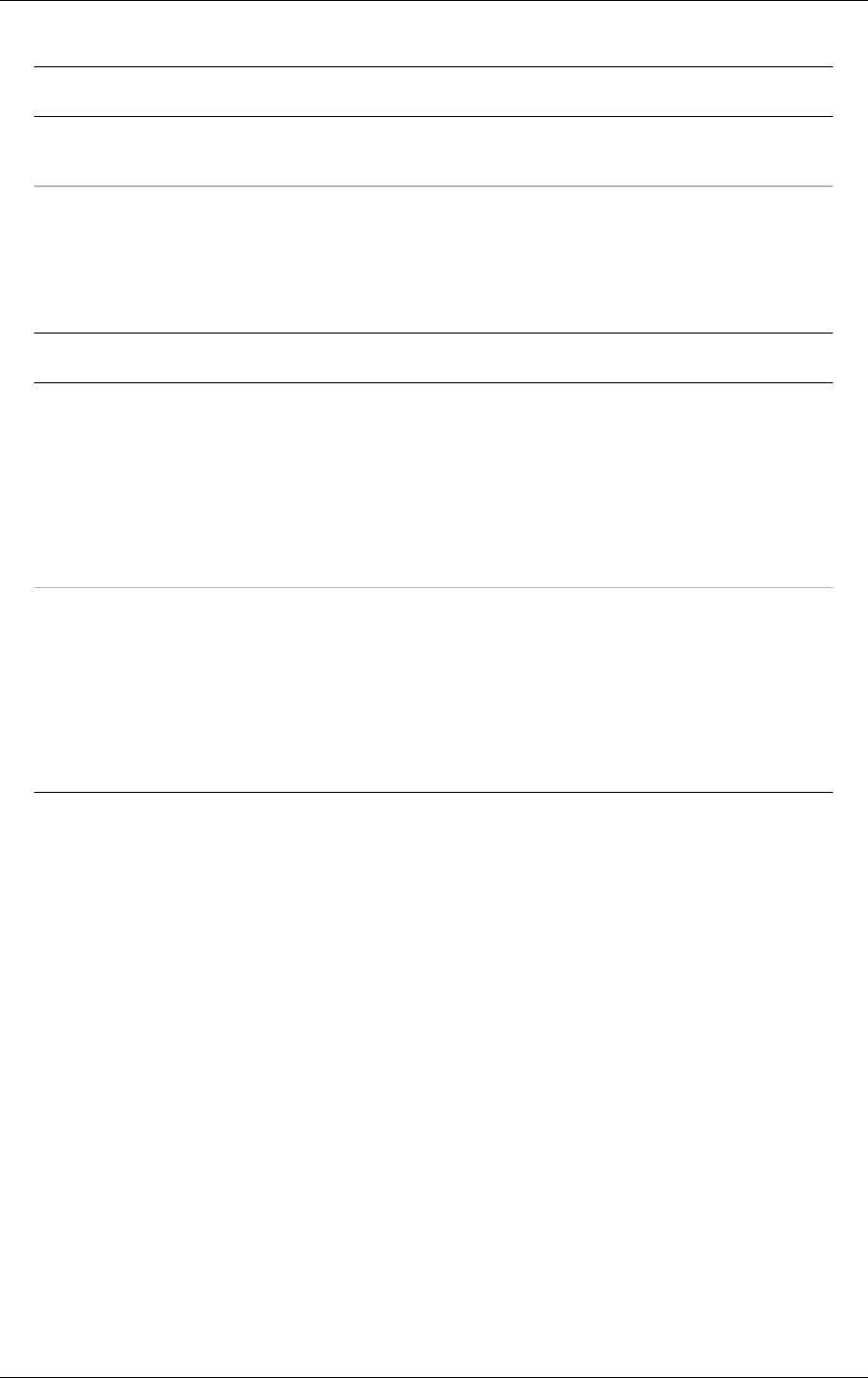
3-8 Configuring Your System
Memory Information Submenu
Feature
Choices or
Display Only Description Your Setting
DIMM #1 - #6 Size: (Display Only). Shows the
memory size of DIMM
installed.
DIMM #1 - #6 Speed:
(Display Only). Shows the
clock speed of DIMM installed.
Peripheral Configuration Submenu
Feature
Choices or
Display Only Description Your Setting
Serial Port A:
(COM 1)
Disabled
3F8, IRQ3
3F8, IRQ4
2F8, IRQ3
2F8, IRQ4
3E8, IRQ3
3E8, IRQ4
2E8, IRQ3
2E8, IRQ4
Auto
Disables serial port 1 or
selects the base address and
interrupt (IRQ) for serial port 1.
Serial Port B:
(COM 2)
Disabled
3F8, IRQ3
3F8, IRQ4
2F8, IRQ3
2F8, IRQ4
3E8, IRQ3
3E8, IRQ4
2E8, IRQ3
2E8, IRQ4
Auto
Disables serial port 2 or
selects the base address and
interrupt (IRQ) for serial port 2.
If Console Redirection is
enabled, this port configuration
must match the settings for the
console port.


















