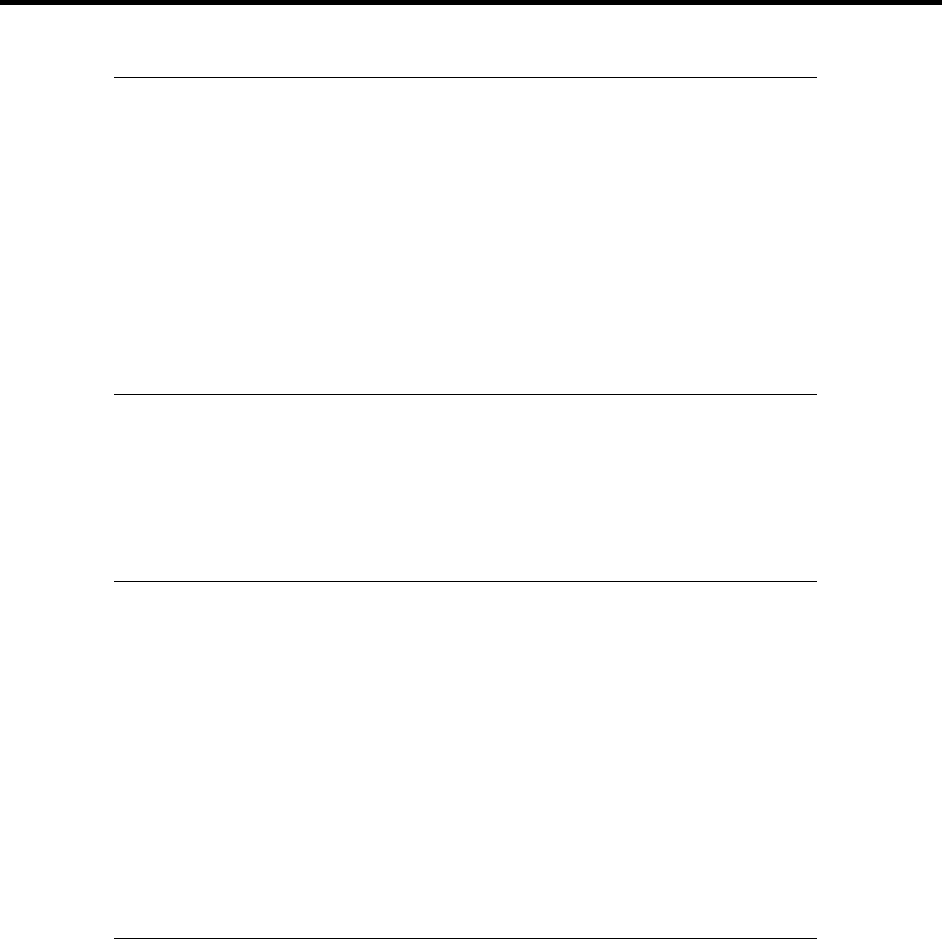
Installing the Operating System 4-17
IMPORTANT:
!
Specify "Kernel Memory Dump" under "Write debugging
Information."
!
Specify a drive where there is a free area greater than the size of "the
memory installed on the Express server + 12MB".
!
If the installed memory is increased, the size of the debug
information (memory dump) to be collected must be increased. If the
installed memory size is larger than 2GB, the maximum size of the
dump file is 2048MB. The required amount of free space would be
"2048MB+12MB".
6.
Click [Performance Options].
7.
Click [Change] on the [Virtual Memory] dialog box.
8.
Modify [Initial Size] in the [Paging File Size for Selected Drive] box to a value larger
than "[Recommended Size]", and click [Specify].
IMPORTANT:
!
The above paging file size is necessary for collecting debug
information (memory dump). If you set the initial value of paging
file size smaller than the 'recommended' value, you may not be able
to collect complete debug information (memory dump).
!
For more information on "Recommended" value, see "Specifying
Partition Size" described earlier.
!
In anticipation of problems occurring it is recommended that a dump
file always be prepared in advance.
!
In case the memory is increased, re-specify the paging file size to suit
the new memory size.
9.
Click [OK].
A message to restart the system may appear. If so, accept the prompt and restart the
system.


















