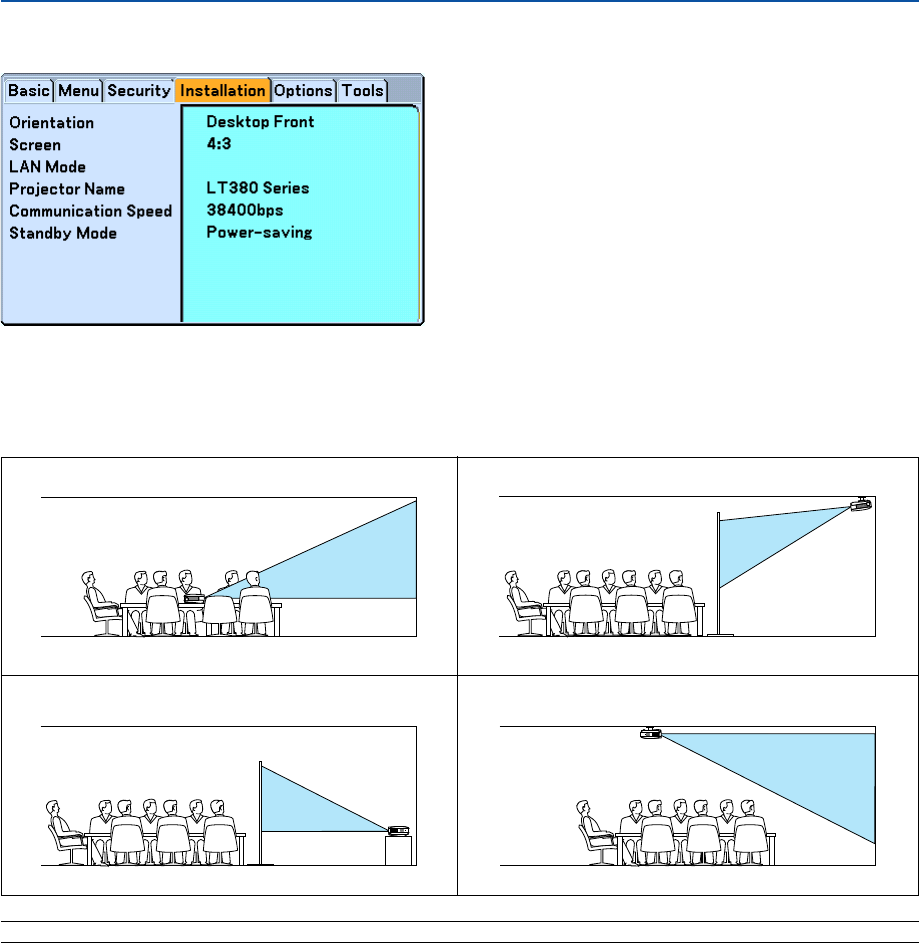
84
6. Using On-Screen Menu
[Installation]
Selecting Projector Orientation [Orientation]
This reorients your image for your type of projection. The options are: desktop front projection, ceiling rear projection,
desktop rear projection, and ceiling front projection.
Desktop front
Ceiling rear
Desktop rear
Ceiling front
NOTE: Selecting one of the other options than [Desktop Front] will make the [Auto Keystone] unavailable.


















