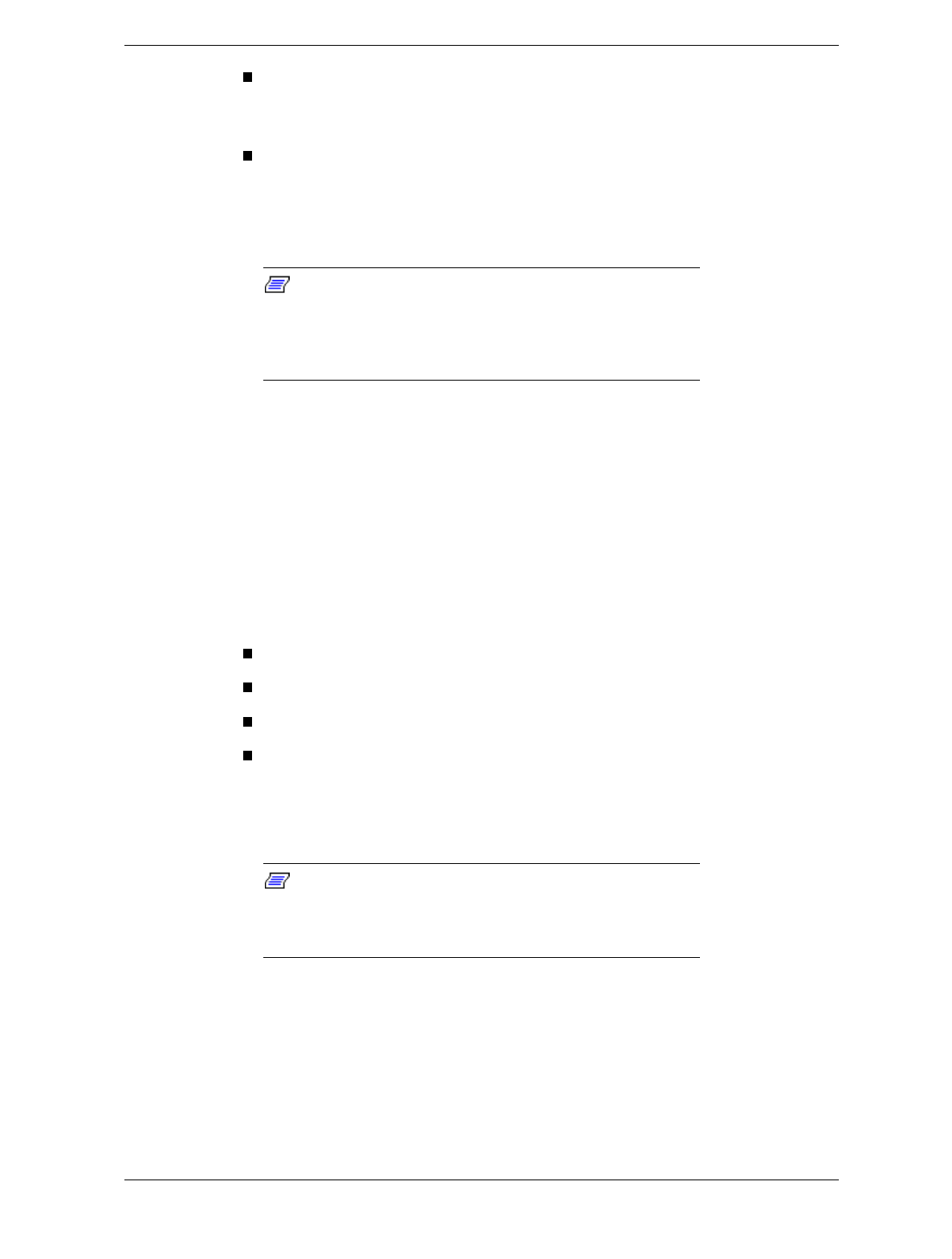
Solving Problems 5-5
If the problems are intermittent, there may be a loose cable, dirt in the
keyboard (if keyboard input is incorrect), a marginal power supply, or
other random component failures.
If you suspect that a transient voltage spike, power outage, or brownout
might have occurred, reload the software and try running it again.
Symptoms of voltage spikes include a flickering video display,
unexpected system reboots, and the system not responding to user
commands.
Note:
Voltage spikes can corrupt or destroy data files
on the drive. If you are experiencing voltage spikes on the
power line, install a surge suppresser or uninteruptible
power supply between the power outlet and the system
power supply cords.
If the problem recurs after you have checked and corrected all of the above
items, refer to “Additional Troubleshooting Procedures,” next.
Additional Troubleshooting Procedures
The following paragraphs provide a more detailed approach to diagnostic testing
and identification of a problem and locating its source.
Use the following troubleshooting procedures to help you identify a problem.
These procedures include the following:
preparing the system for diagnostic testing
monitoring POST while it is running
verifying proper operation of key system LEDs
confirming loading of the operating system.
Preparing the System for Diagnostic Testing
Prepare the system for diagnostic testing as follows.
Note:
Before disconnecting any peripheral cables from
the system, turn off the system and any external peripheral
devices. Failure to do so can cause permanent damage to
the system and/or the peripheral devices.
1. Turn off the system and all external peripheral devices. Disconnect all
devices from the system except the keyboard and video monitor.
2. Make sure your monitor and keyboard are correctly connected to the system.
3. Make sure the system power supply cords are plugged into a properly
grounded AC outlet and the back of the system.


















