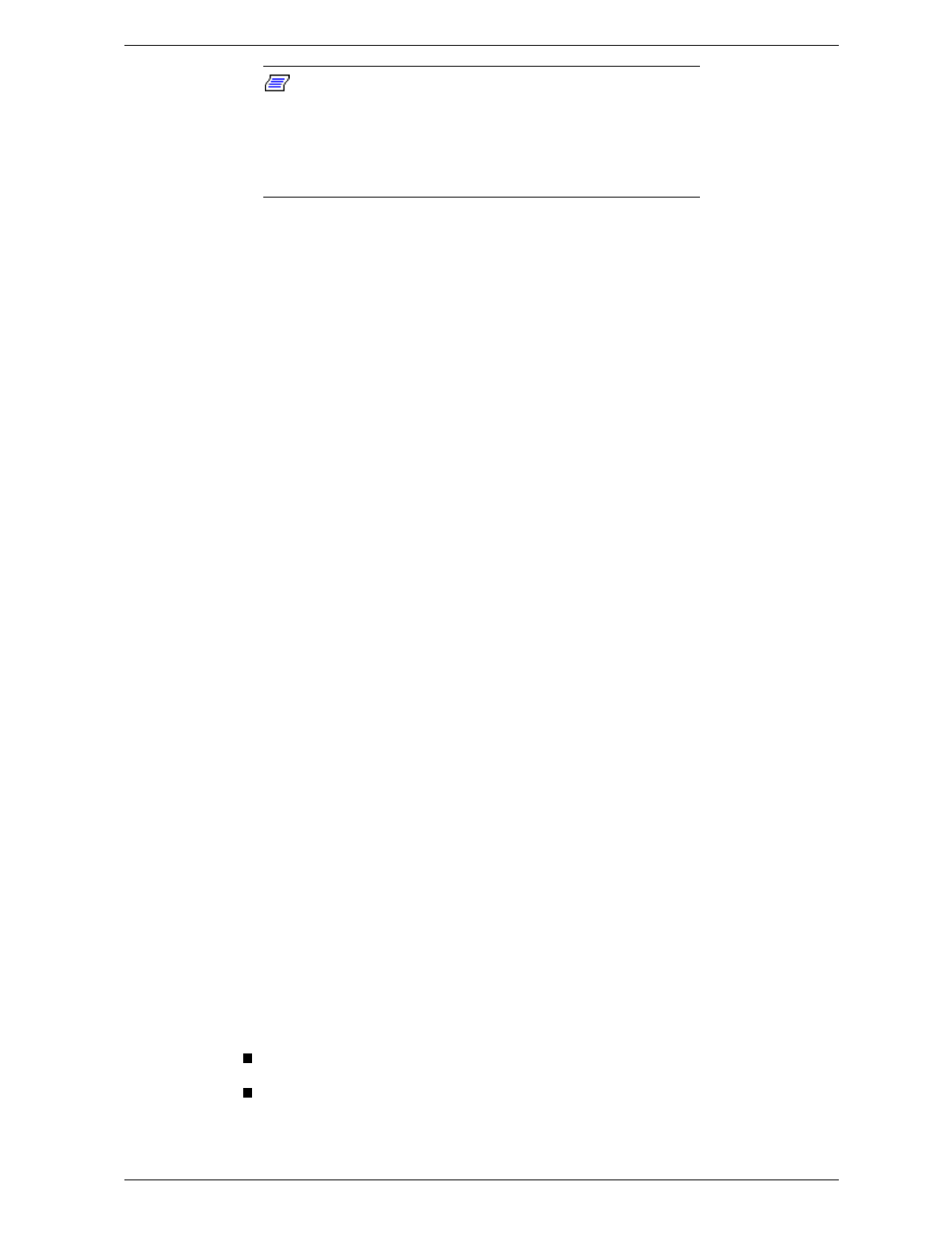
Solving Problems 5-13
Note:
This procedure resets
all
settings to their default
settings. Clearing CMOS memory resets
all
SSU and Setup
settings to their defaults, not just the CMOS CLR setting.
Before proceeding, check that you have a backup paper
copy of the configuration settings. Referring to the
worksheets could make your reconfiguration task easier.
1. Observe the safety and ESD precautions stated at the beginning of this
chapter.
2. Turn off all connected peripherals, turn off system power, and disconnect
the AC power cord.
3. Remove the access cover. Refer to Chapter 4, “Upgrading Your System,” for
information on removing the access cover. You do not need to remove the
system board from the chassis, and you may not need to remove any add-in
boards.
4. Locate the CMOS clear jumper at the edge of the system board. See
Chapter 4, “Configuring Your System,” for information on the location of
the CMOS jumper.
5. Move the CMOS clear jumper from pins 1 and 2 and place on pins 2 and 3.
6. Reinstall the access cover for your safety, and connect the power cord to the
system.
7. Power on the system. POST starts and halts displaying an “Invalid CMOS
Settings” error.
8. Reboot the system, enter Setup and make any changes necessary. You need
to check and possibly reset all your settings.
9. Press
F10
to save the new Setup configuration and exit Setup.
10. Turn off the system, and disconnect the power cords.
11. Remove the access cover.
12. Move the CMOS clear jumper from pins 2 and 3 back to pins 1 and 2.
13. Reinstall the access cover, and connect the power cords.
14. Turn the system on. Run BIOS Setup (press
F2
) to verify the correct
settings. See Chapter 3, “Configuring Your System,” for information on
running BIOS Setup.
Bootable CD-ROM Is Not Detected
Check the following.
Is the BIOS set to allow the CD ROM to be the first bootable device?
Check your BIOS Setup (press
F2
) configuration.


















