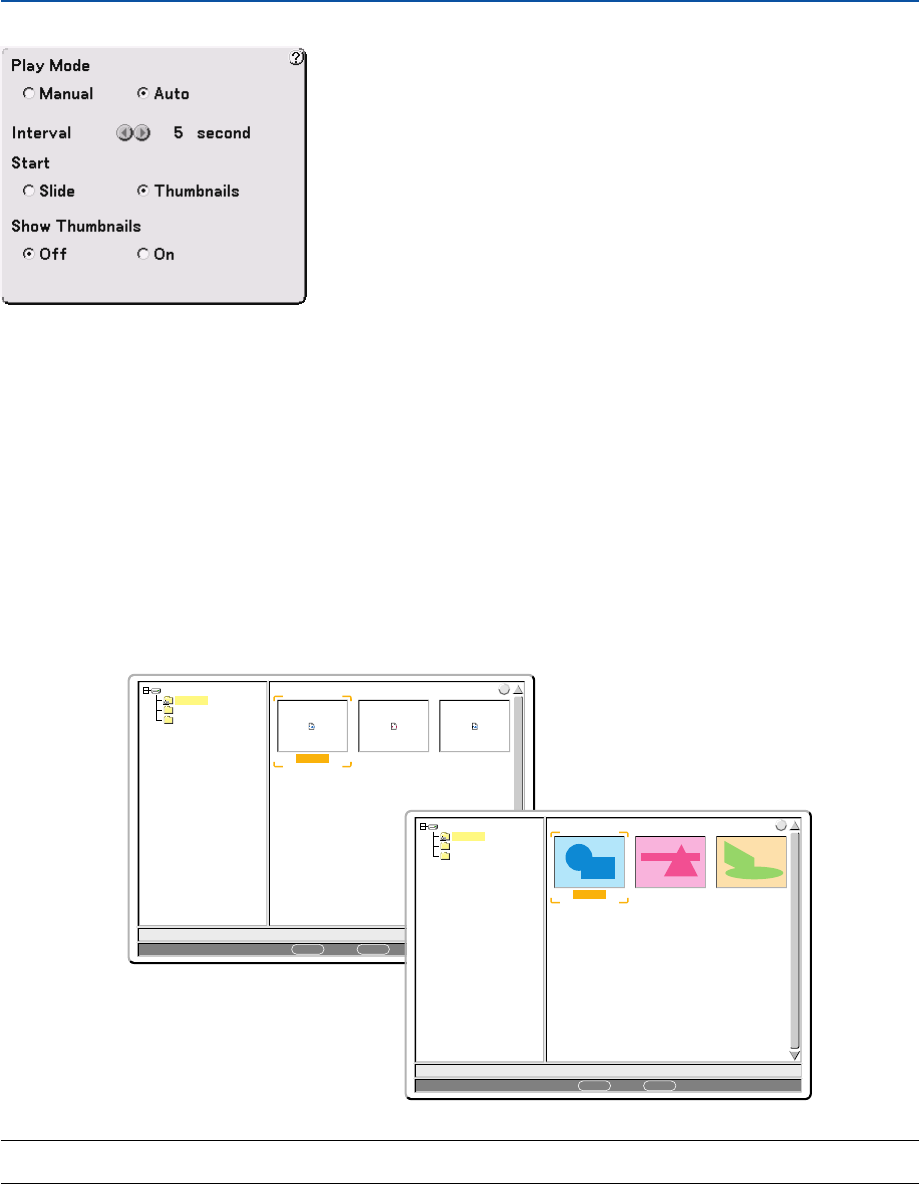
60
5. Using the Viewer
NOTE: If no memory card is inserted in the PC CARD slot, there is no signal, and a black, blue or logo background is displayed,
depending on the setting. Playback is stopped when
̇̈
button on the cabinet or remote control is pressed in Auto Play mode.
Setting Option for Viewer
Play Mode:
Manual .................. Views a slide manually when the Viewer source is selected.
Auto ...................... Plays back slides automatically when the Viewer source is selected.
Interval:
Specifies interval time between 5 and 300 seconds.
Start:
Specifies start screen when the Viewer source is selected.
Show Thumbnails:
Selecting the Viewer source will display a list of thumbnails of JPEG or BMP files stored in the PC card or USB
memory when “On” is selected.
0000.jpg 0001.bmp 0002.jpg
3 Files
Slot 1
_CAP_
_RESTORE
RECYCLED
1/3 0000.jpg 60KB
select : ENTER folder :
CANCEL
?
0000.jpg 0001.jpg 0002.jpg
3 Files
Slot 1
_CAP_
_RESTORE
RECYCLED
1/3 0000.jpg 60KB
select : ENTER folder :
CANCEL
?
“Off”
“On”


















