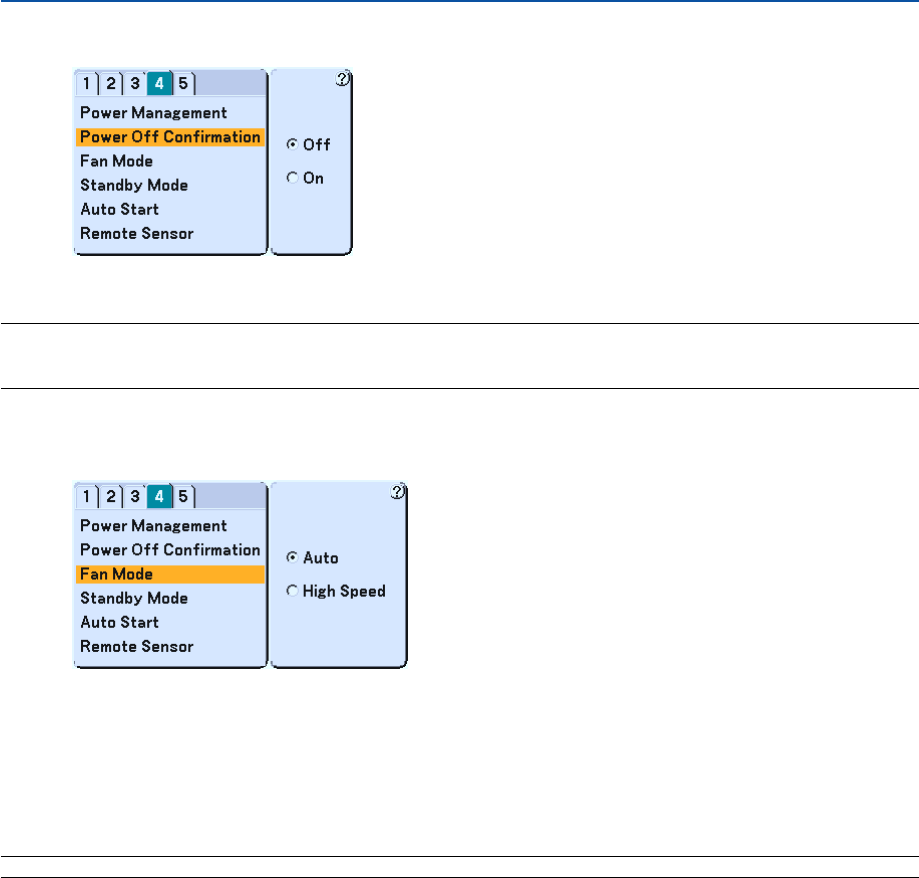
96
Enabling Power Off Confirmation [Power Off Confirmation]
This option determines whether a confirmation dialog for turning off the projector will appear or not.
NOTE: When the confirmation message is displayed, you must be in the Projector mode to operate your projector using the
remote control. If not, press the PJ button on the remote control to change your projector to the Projector mode. The button
lights to indicate that you are in the Projector mode.
Enabling High Speed Fan Mode [Fan Mode]
This option allows you to select two modes for fan speed: Auto mode and High speed mode.
Auto ...................... The built-in fans automatically run at a variable speed according to the internal temperature.
High Speed............ The built-in fans run at a fixed high speed.
When you wish to cool down the temperature inside the projector quickly, select “High Speed”.
NOTE: Select High speed mode if you continue to use the projector for consecutive days.
7. Using On-Screen Menu


















