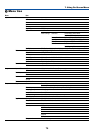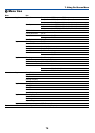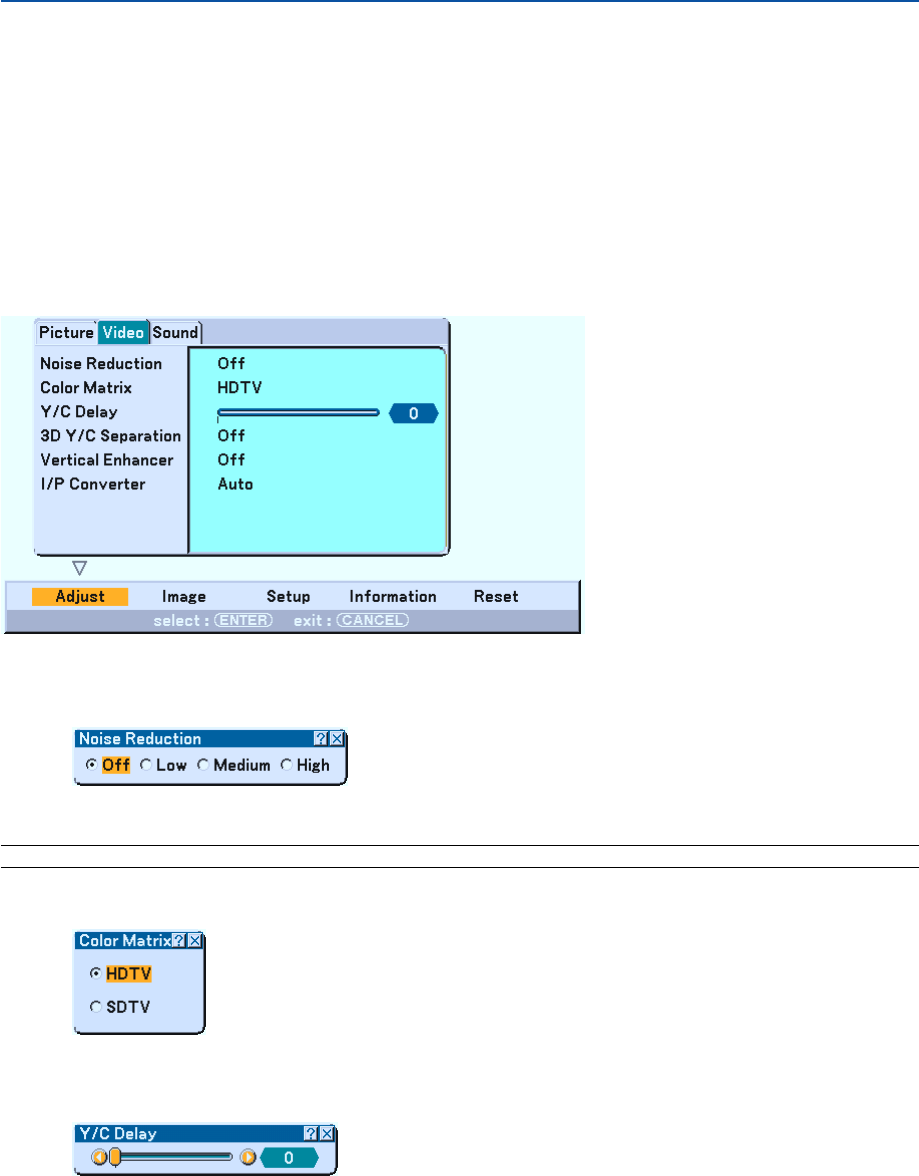
80
Using the Wall Color Correction [Wall Color]
[Interface to be determined]
This function allows for quick adaptive color correction in applications where the screen material is not white.
The following eight options are available.
• OFF • Blackboard
• Light yellow • Light green
• Light blue • Sky blue
• Light rose • Pink
Video Adjustment
Selecting Noise Reduction Level [Noise Reduction]
(not available for COMPUTER1/2 and Viewer; available for TV standard inputs)
Select one of the three levels for reducing video noise: Low, Medium or High.
NOTE: The lower the Noise Reduction level, the better the image quality by way of higher video bandwidth.
Selecting Color Matrix [Color Matrix]
Select an appropriate color matrix for your input signal, either HDTV or SDTV.
Adjusting Y/C Delay Level [Y/C Delay]
Adjusts Y/C delay level.
7. Using On-Screen Menu