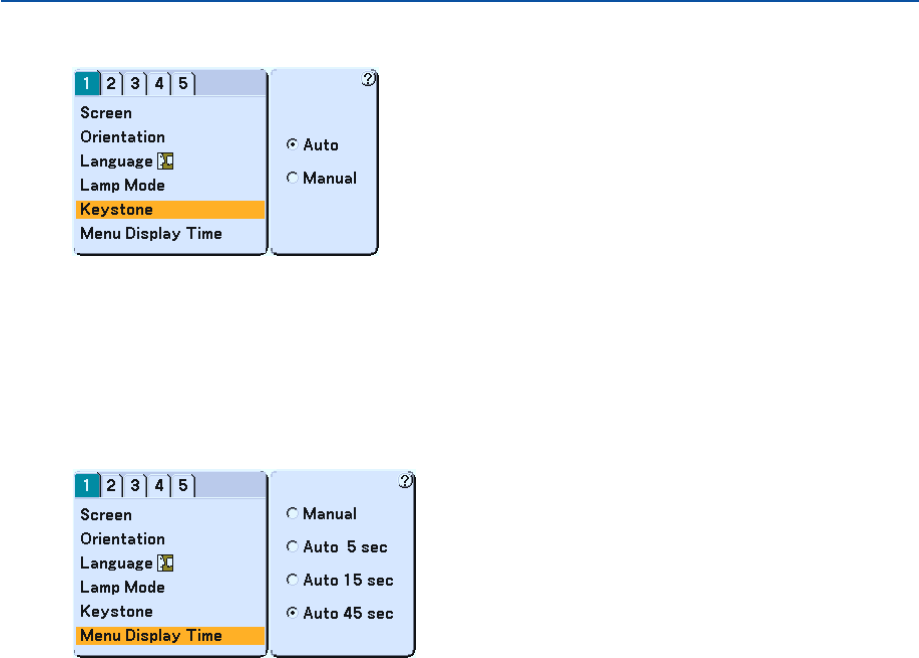
87
Selecting Keystone Mode [Keystone]
This feature allows you to correct keystone distortion manually or automatically.
Auto ...................... This feature allows the projector to detect its tilt and correct vertical distortion automatically.
Manual .................. You can correct vertical distortion manually from the menu.
Changes will be saved even when you turn off the projector.
Selecting Menu Display Time [Menu Display Time]
This option allows you to select how long the projector waits after the last touch of a button to turn off the menu. The
preset choices are "Manual", "Auto 5 sec", "Auto 15 sec", and "Auto 45 sec". The "Auto 45 sec" is the factory preset.
Manual .................. The menu can be turned off manually.
Auto 5 sec ............. The menu will automatically be turned off in 5 seconds if no buttons are pressed within 5 seconds.
Auto 15 sec ........... The menu will automatically be turned off in 15 seconds if no buttons are pressed within 15 seconds.
Auto 45 sec ........... The menu will automatically be turned off in 45 seconds if no buttons are pressed within 45 seconds.
7. Using On-Screen Menu


















