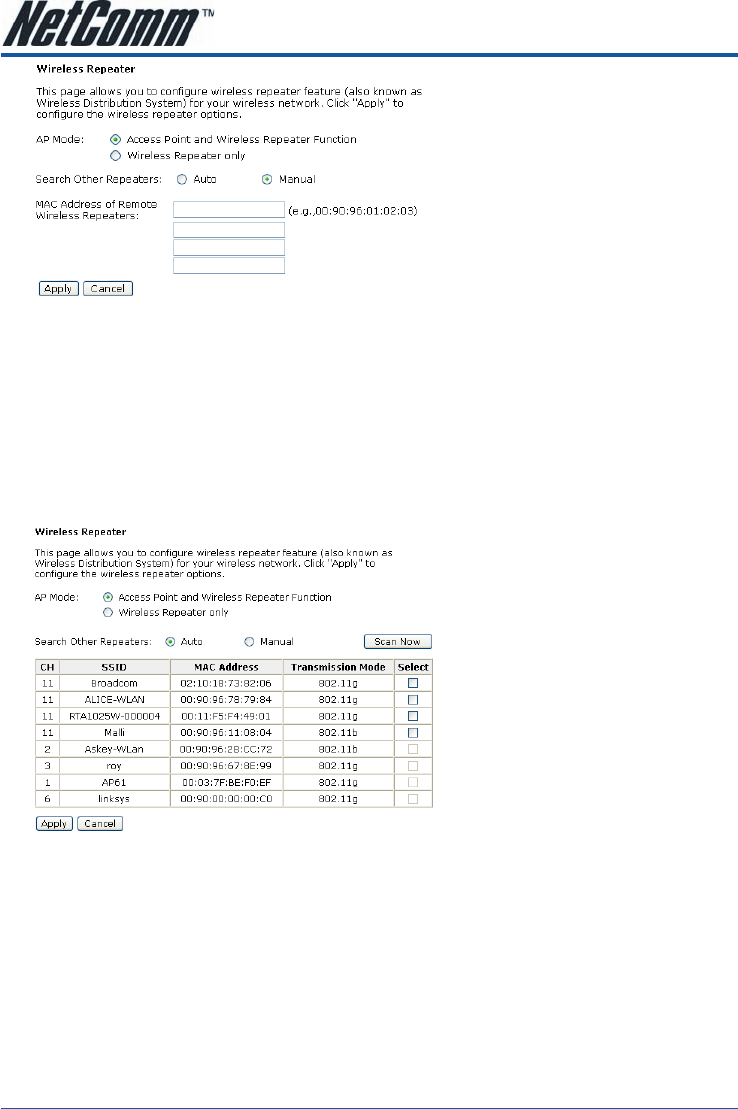
NB6, NB6W, NB6Plus4, NB6Plus4W, NB6Plus4Wn User Guide YML854Rev1
120 www.netcomm.com.au
Search Other Repeaters:
You can configure other routers as your repeater by setting up repeater feature mutually. Click the
Scan Now button to search other repeater in the wireless network automatically. The result will be
shown on the chart.
Note: To configure the repeater function among routers, they must use the same SSID and WEP key, so that they may work as repeater
for each other.
If you select Manual for Search Other Repeaters, you will need to type the MAC address for wireless
repeaters in the boxes of MAC Address of Remote Wireless Repeaters.
The below screen shows an example of executing the function of auto-searching repeaters.
You may select the routers (which use the same channel as yours) from the table and configure the
same SSID and WEP key with the one you chose, so that they can function as repeaters to extend the
coverage area for each other.
When you finish the settings, please click Apply to invoke them.


















