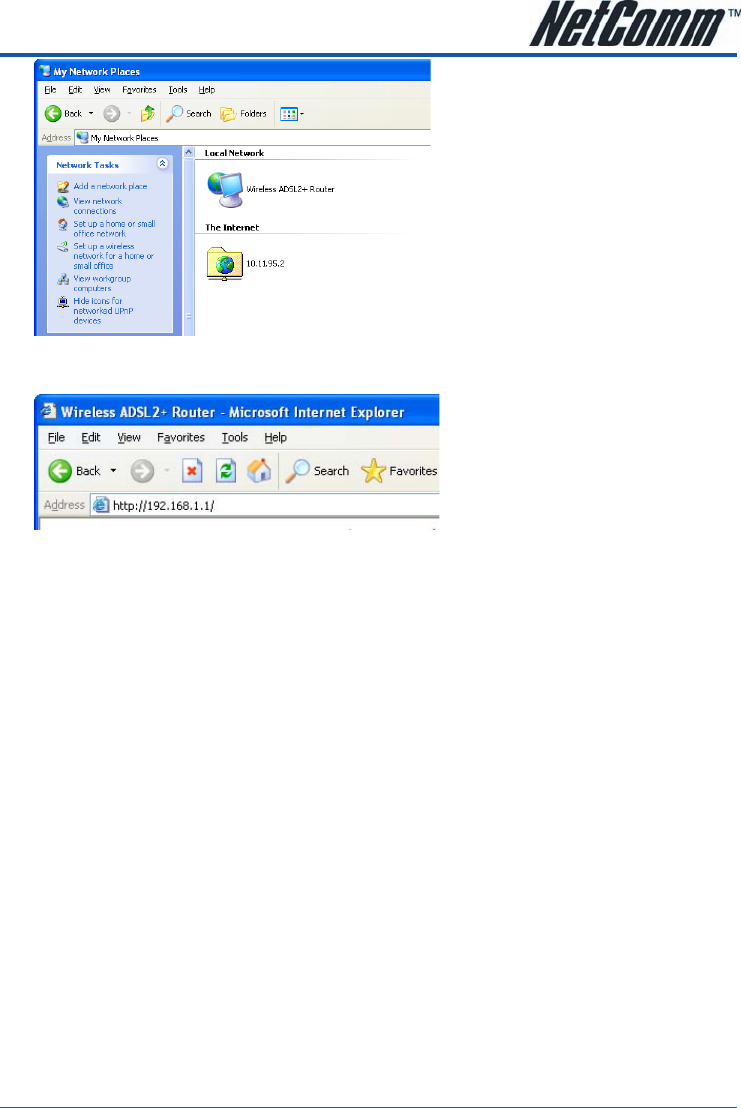
YML854 Rev1 NB6, NB6W, NB6Plus4, NB6Plus4W, NB6Plus4WnNB6, NB6W, NB6Plus4, NB6Plus4W, NB6Plus4Wn User Guide
www.netcomm.com.au 135
5. After finishing the installation, go to My Network Places. You will find an icon (e.g., Wireless ADSL2+
Router) for UPnP function.
6. Double click on the icon, and the ADSL router will open another web page via the port for UPnP function.
The IE address will be directed to the configuration main webpage as shown in the graphic.
7. Now, the NAT traversal function has already been provided. The ADSL router will create a new virtual
server automatically when the router detects that some internet applications is running on the PC.


















