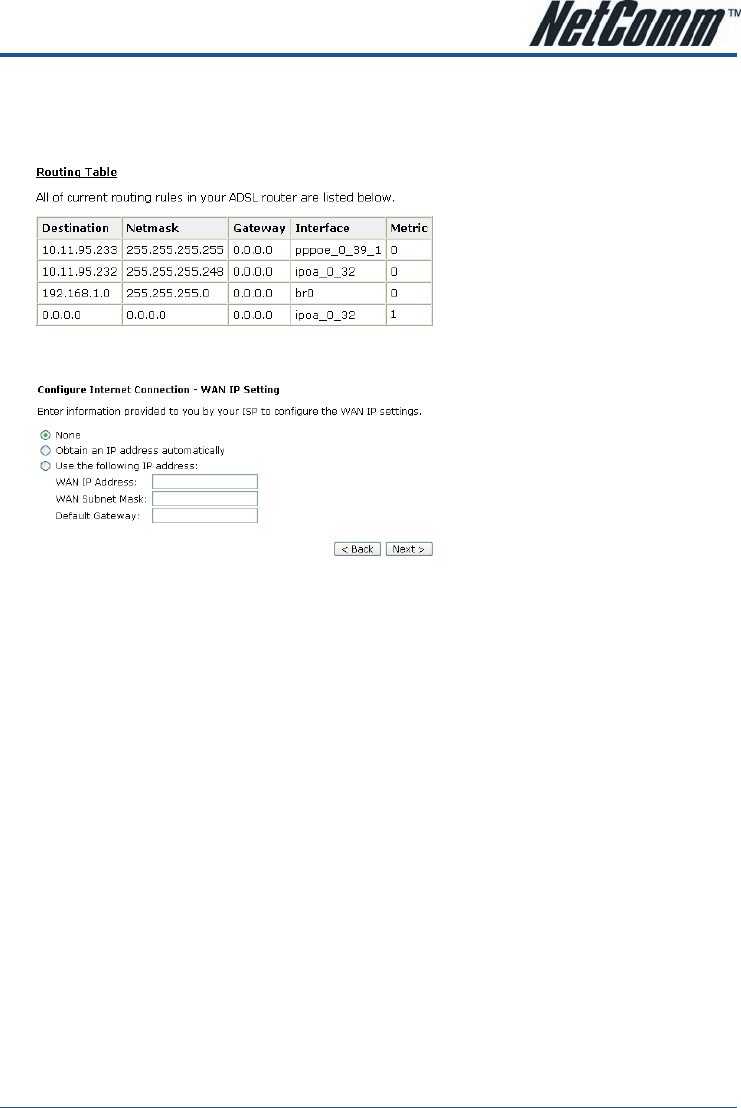
YML854 Rev1 NB6, NB6W, NB6Plus4, NB6Plus4W, NB6Plus4WnNB6, NB6W, NB6Plus4, NB6Plus4W, NB6Plus4Wn User Guide
www.netcomm.com.au 75
Add Default Route:
Check this item to add a default IPoA route onto the routing table.
After rebooting your router, the default route will be shown on the Routing Table under Status menu, you may
check it.
If you choose Bridging from the Connection Type web page, you will get a web page as below.
Please refer to Quick Setup for more information.


















