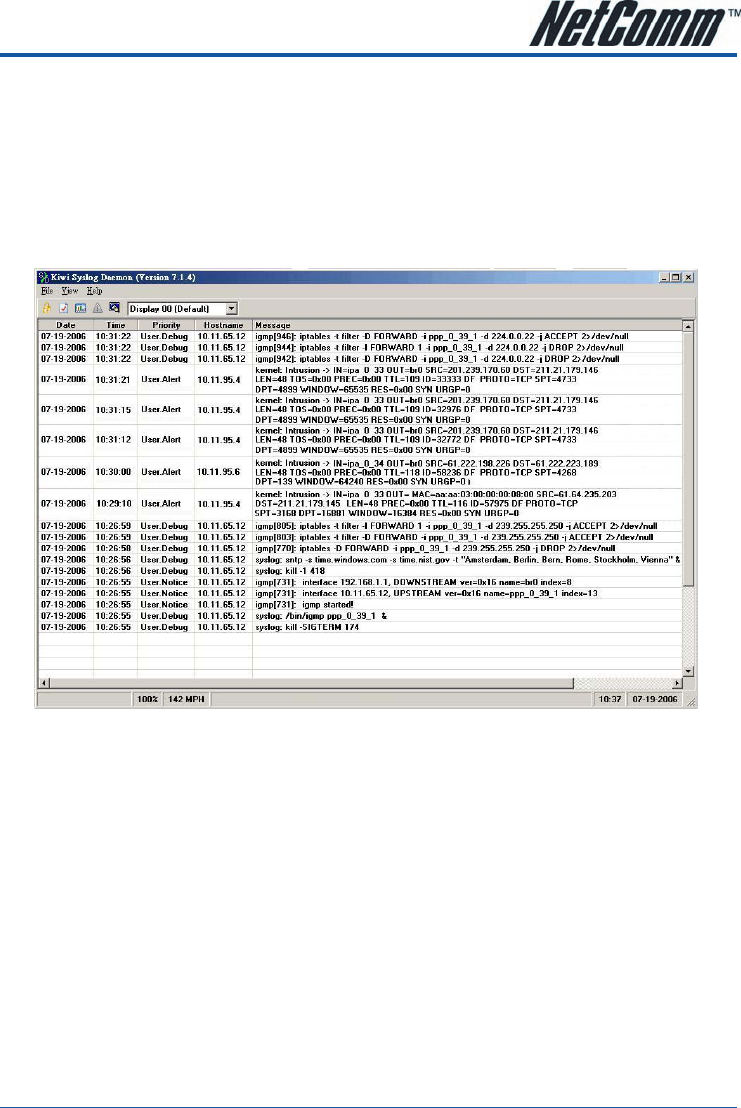
YML854 Rev1 NB6, NB6W, NB6Plus4, NB6Plus4W, NB6Plus4WnNB6, NB6W, NB6Plus4, NB6Plus4W, NB6Plus4Wn User Guide
www.netcomm.com.au 129
Viewing System Log – Remote Side (Server)
To view the system log on the Log Server (10.11.95.2), a log viewing tool must be installed.
1. Download the Kiwi Syslog Daemon from Kiwi Enterprises. (http://www.kiwisyslog.com/downloads.php)
Kiwi Syslog Daemon is a freeware Syslog Daemon for Windows. It receives, logs, displays and forwards
Syslog messages from hosts such as routers, switches, and any other syslog enabled device. You can
choose other logger tools; here, we use Kiwi for example.
2. Install the Kiwi Syslog server software on the PC (10.11.95.2).
3. Open the Kiwi Syslog Daemon application. You will get to a screen shown as follows.
The Date and Time record the logging time. The Priority field shows the log level, the Hostname exhibits the
position of the host, and the Message column displays the process the description of it before the colon is the
name of the process and after the colon is the elaboration for that process.
For example, message 1 shows alert level information which is a kernel process containing detailed intrusion
information; message 2 displays notice level information which is an IGMP process exhibiting that the IGMP
function had been started.


















