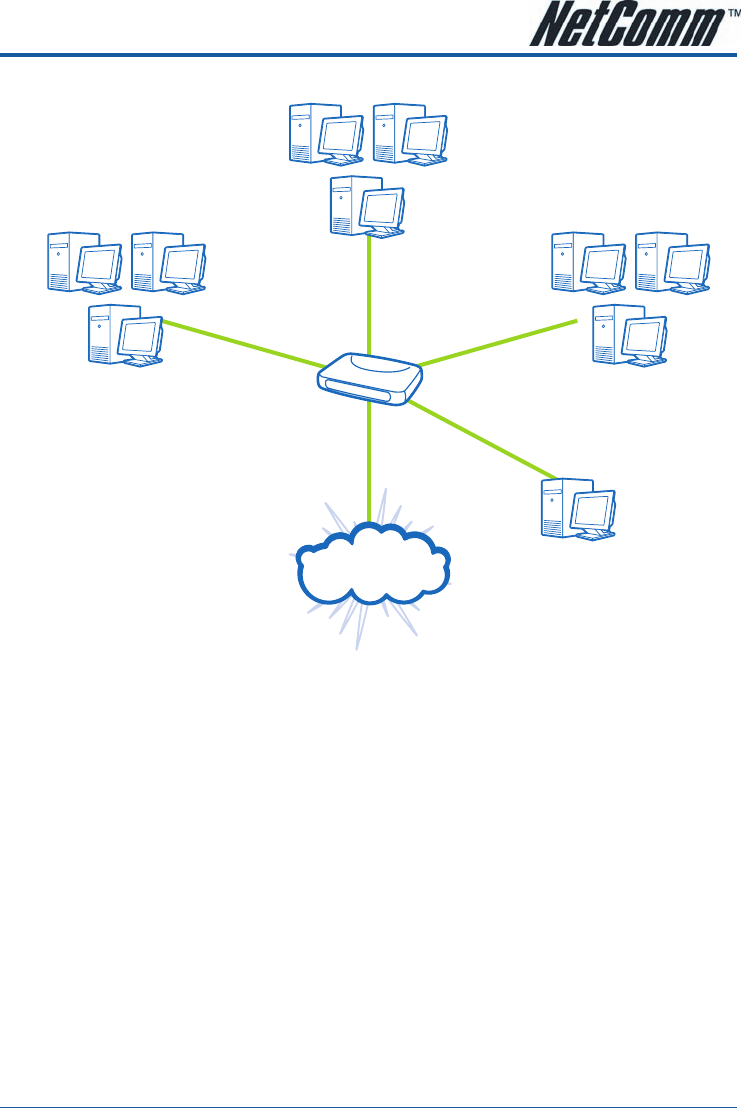
YML854 Rev1 NB6, NB6W, NB6Plus4, NB6Plus4W, NB6Plus4WnNB6, NB6W, NB6Plus4, NB6Plus4W, NB6Plus4Wn User Guide
www.netcomm.com.au 99
According to our example, the IP QoS configuration can be illustrated by the following figure.
Internet
Router
192.168.1.0 / 255.255.255.0
Port: 1-1024
Port: 201-8000
168.95.1.88
HIGH
MEDIUM
LOW
HIGH
While there are many PCs getting online, the PCs using port 201-8000 to access the internet will have
medium traffic priority, the PCs carrying 192.168.1.x/ 255.255.255.0 as IP address will have high traffic
priority. In addition, PCs heading to port 1-1024 will have a low priority, while the PCs accessing 168.95.1.88
will have a high priority.


















