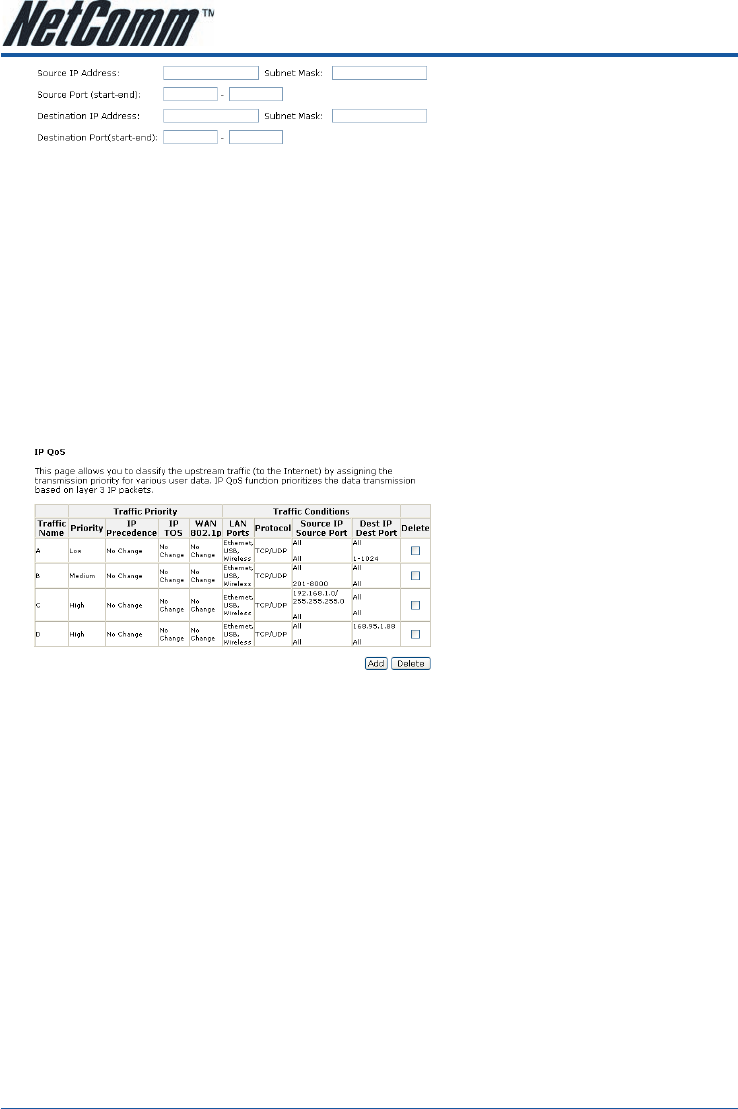
NB6, NB6W, NB6Plus4, NB6Plus4W, NB6Plus4Wn User Guide YML854Rev1
98 www.netcomm.com.au
Source IP Address/ Subnet Mask/ Port:
Key in the source IP address (ex.: 192.168.1.0) and subnet mask (ex.: 255.255.255.0) for the
application (ex.: FTP, HTTP, and so on) that you want to invoke the QoS traffic rule. You may simply
enter the source port, ranging from 0 to 65535, as the traffic condition.
Destination IP/ Subnet Mask/ Port:
Enter the destination IP address (ex.: 168.95.1.88) and subnet mask (ex.:255.255.255.0) for the
application that you want to invoke the QoS traffic rule. Or simply enter the destination port for the
traffic condition; it ranges from 1 to 65535.
Traffic Priority/ IP Precedence/ IP type of Service/ WAN 802.1p:
Please refer to Bridge QoS.
After you click Apply, the new QoS setting will be shown below.
According to the example, we set four rules for IP QoS. In traffic A, we set 1-1024 as the destination port,
and the traffic priority is low; in traffic B, the source port is from 201 to 8000, and the priority is medium; in
traffic C, when the source IP is 192.168.1.0, subnet mask is 255.255.255.0, the traffic priority is high; in
traffic D, when the traffic is heading to 168.95.1.88, the priority is high.
To delete the rules you set, simply click the check button below Delete item and click Delete button.


















