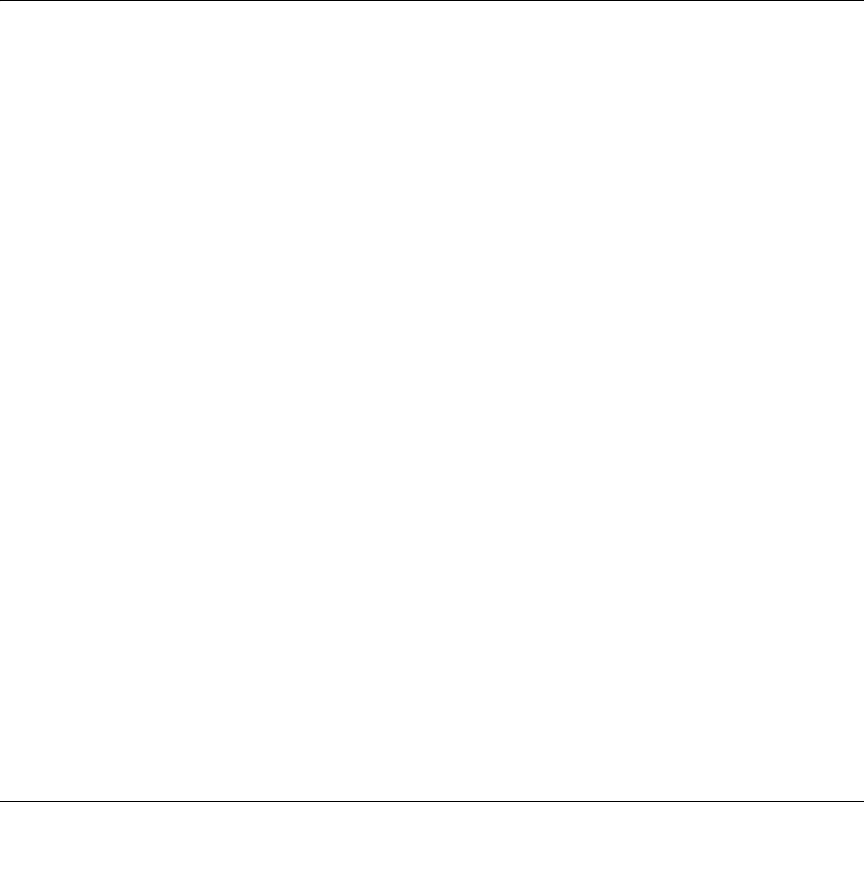
xi
v1.0, December 2008
About This Manual
The NETGEAR
®
ADSL2+ Modem Router DM111PSPv2 User Manual describes how to install,
configure and troubleshoot the ADSL2+ Modem Router. The information in this manual is
intended for readers with intermediate computer and Internet skills.
How to Use This Book
This document describes configuration menu commands for the ADSL2+ Modem Router
software. The commands can all be accessed from the Web interface.
• Chapter 1, “Configuring Your Internet Connection,” describes how to use the Smart Wizard
Discovery utility to set up your ADSL2+ Modem Router so that you can communicate with it.
• Chapter 2, “Managing Your Modem Router,” describes how to perform network management
tasks.
• Chapter 3, “Security and Firewall Protection,” describes how to configure the firewall and
security features.
• Chapter 4, “Advanced Configuration,” describes how to configure advanced features,
including LAN IP features.
• Chapter 5, “Advanced WAN Configuration,” describes how to configure advanced WAN
features, including Quality of Service (QoS) features.
• Chapter 6, “Troubleshooting,” describes how to troubleshoot your ADSL2+ Modem Router.
• Appendix A, “Technical Specifications,” provides ADSL2+ Modem Router specifications.
• Appendix B, “Related Documents,” provides links to reference documents.


















